Searching the Hosts Page
You can search the full list of hosts, filtering your search by host name, component attribute, and component operating status. You can also search by keyword, simply by typing a word in the search box.
The Hosts search tool appears above the list of hosts:
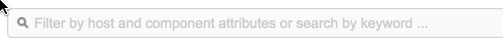
Steps
Click the search box.
Available search types appear, including:
- Search by Host Attribute
Search by host name, IP, host status, and other attributes, including:
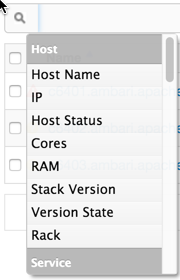
- Search by Service
Find hosts that are hosting a component from a given service.
- Search by Component
Find hosts that are hosting a components in a given state, such as started, stopped, maintenance mode, and so on.
- Search by keyword
Type any word that describes what you are looking for in the search box. This becomes a text filter.
Click a Search type.
A list of available options appears, depending on your selection in step 1.
For example, if you click Service, current services appear:
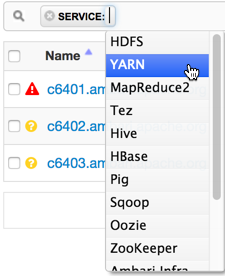
Click an option, (in this example, the YARN service).
The list of hosts that match your current search criteria display on the Hosts page.
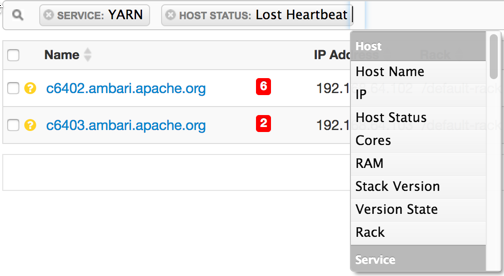
Click option(s) to further refine your search.
Examples of searches that you can perform, based on specific criteria, and which interface controls to use:
- Find all hosts with a DataNode

- Find all the hosts with a DataNode that are stopped

- Find all the hosts with an HDFS component

- Find all the hosts with an HDFS or HBase component


