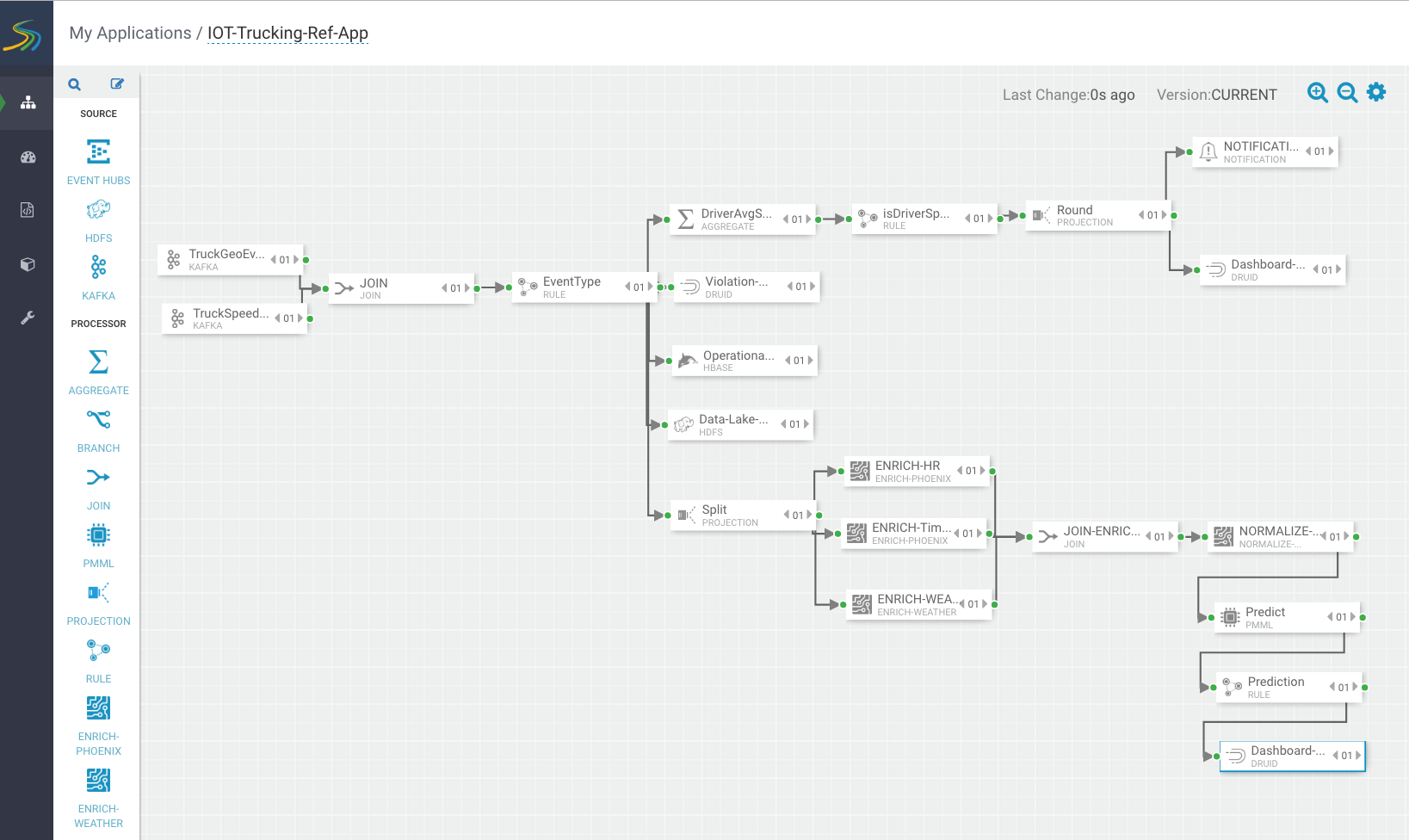Score the Model Using the PMML Processor and Alert
Now you are ready to score the logistical regression model.
The final flow looks like the following:
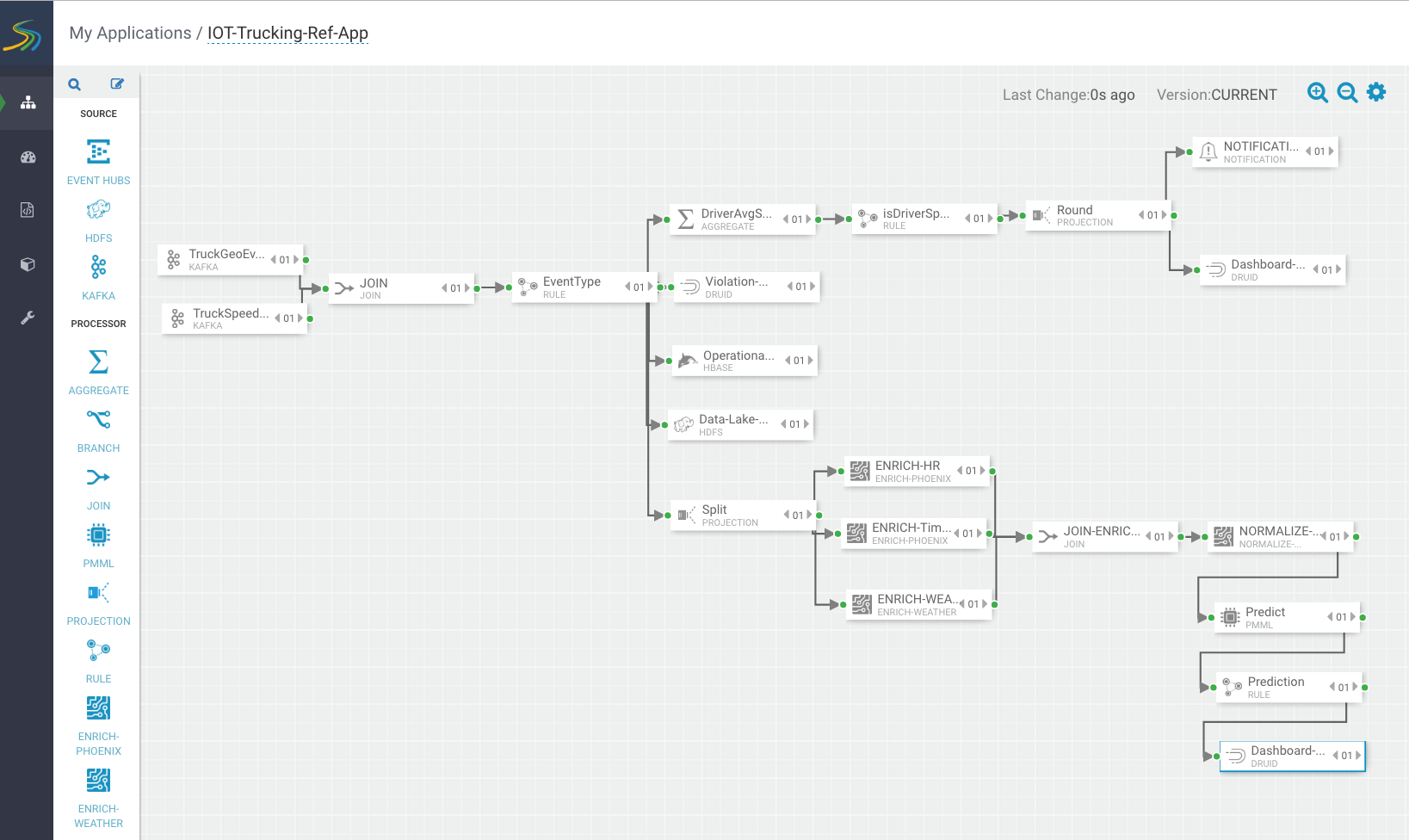

Now you are ready to score the logistical regression model.
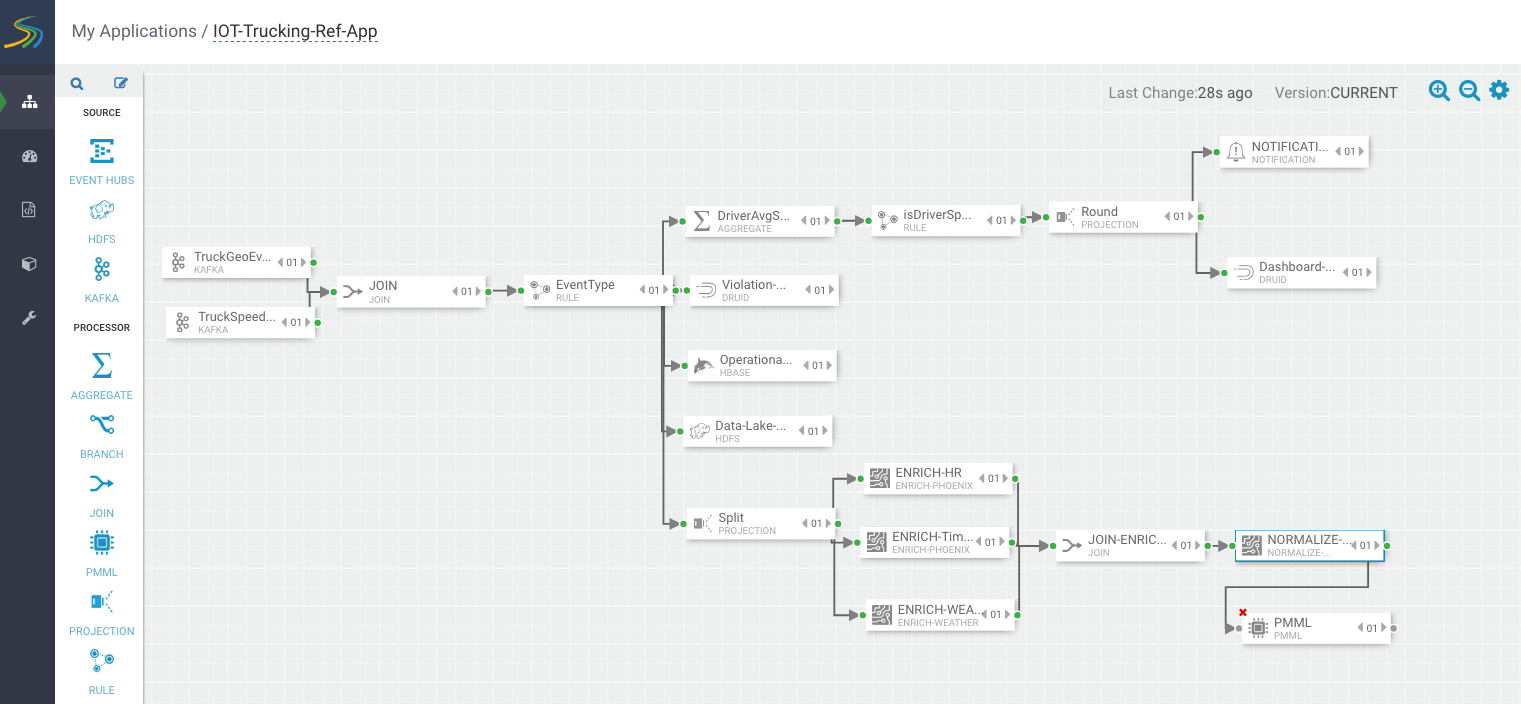
After this processor executes, a new field called ViolationPredicted is added to stream for the result of the prediction. In output fields, select all the contextual fields you want to pass on including the model value result.
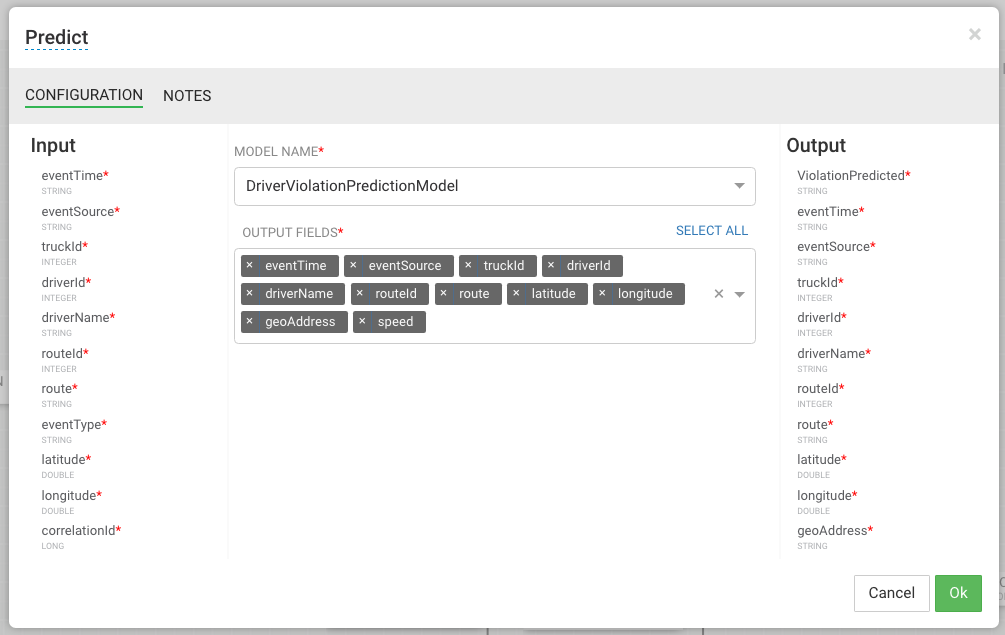
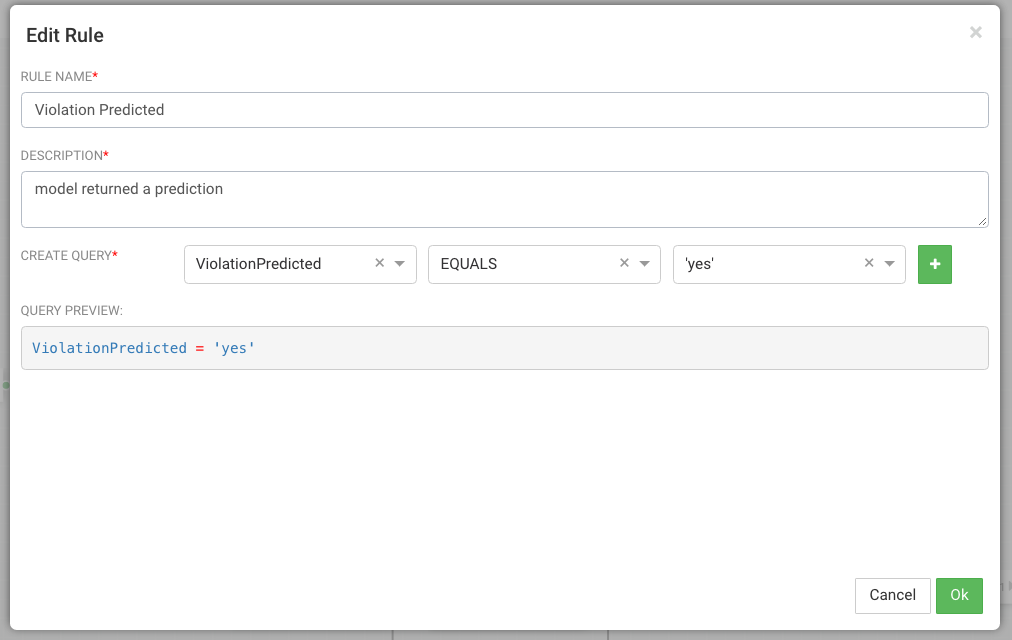
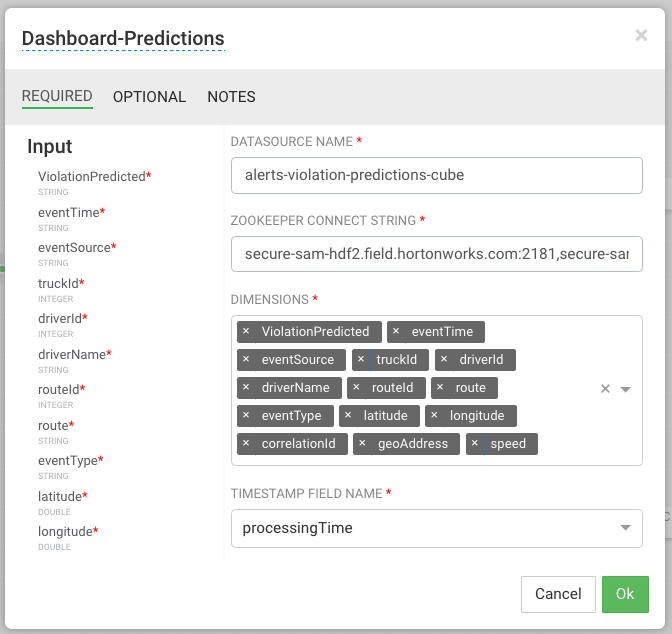
The final flow looks like the following: