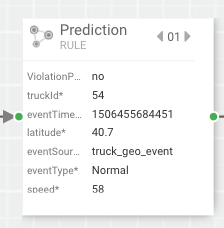Analyzing Test Case 1 Results
The key to reading the test case results is to keep in mind that when you look at the results of the component, you are viewing the input into that component.
-
Assertion 1 is to Validate test data for geo steam and speed stream that are non violations. For this assertion, you would look at the downstream component after the sources. So in this case, it would be the Join component. Use the paging features to see the inputs to the join processor.
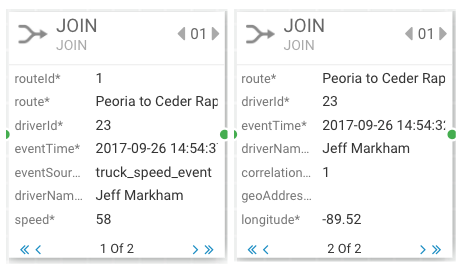
-
Assertion 2 is to validate the Join of data between geo stream and speed stream. For this assertion, you would look at the downstream component after the Join. So in this case, it would be the EventType component. Note that you see speed and geo information.
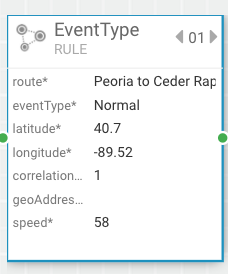
-
Assertion 3 is to validate that the filter “EventType” detects that this is a “Non Violation Event”. View the Split Component.
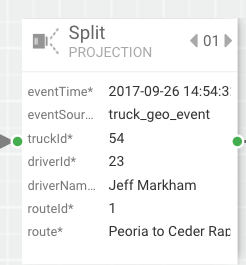
-
Assertion 4 is to Validate test data for geo steam and speed stream that are non violations. View the JOIN-ENRICHMENT component
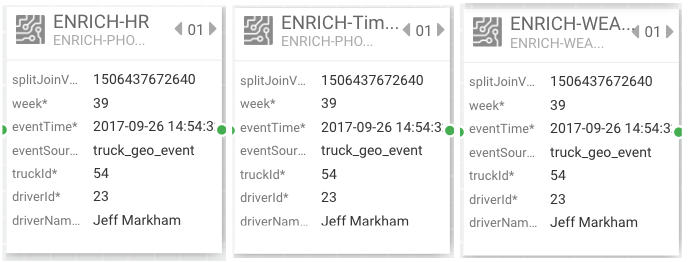
-
Assertion 5 is to validate that the three enrichments are applied: weather enrichments, timesheet enrichment and HR enrichment. Use the paging features to page through the three enrichment outputs.
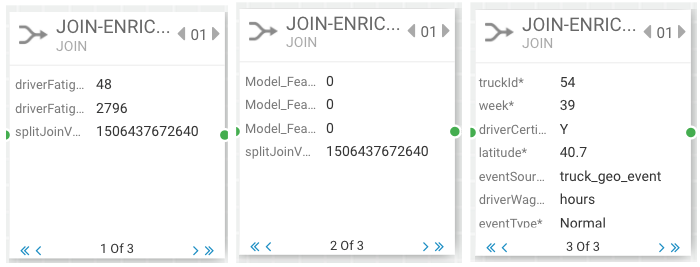
-
Assertion 6 is to validate the three enrichment streams are joined into a single stream. View the NORMALIZE component.
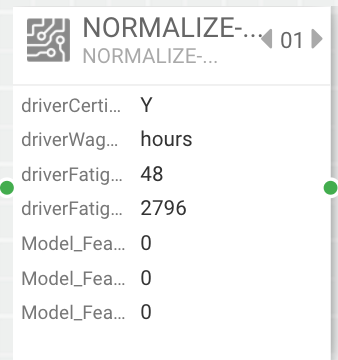
-
Assertion 7 is to validate that data after normalization for the model. View the Predict component.
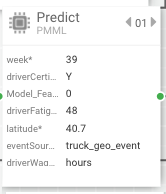
-
Assertion 8 is to validate that the output of the Prediction model is that no violation is predicted. View the Prediction component.