Modify GCS Bucket Permissions
You or your GCP admin must set the bucket permissions so that your service account has access to the bucket that you want to access from the cluster. The IAM role created in the previous step, is the minimum role required to access the cluster. Example steps are described below.
Steps
In the Google Cloud Platform web console, navigate to Storage > Browser.
Find the bucket for which you want to edit permissions.
Click the
 and select Edit bucket
permissions:
and select Edit bucket
permissions:In the Permissions tab set the bucket-level permissions:
Click on Add members and enter the service account created earlier.
Under Roles, select the IAM role created in the previous step. The role should be available under "Custom".
When done, click Add.
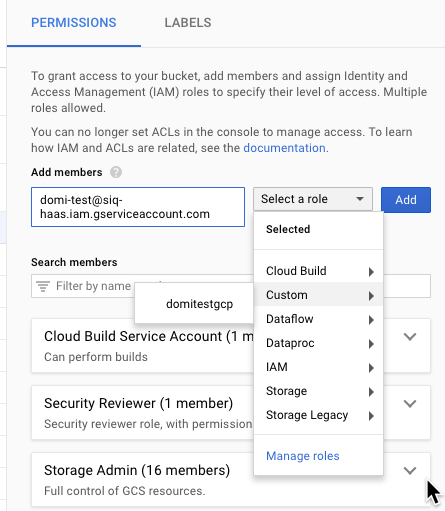
After performing these steps, the bucket-level permissions will be updated.

