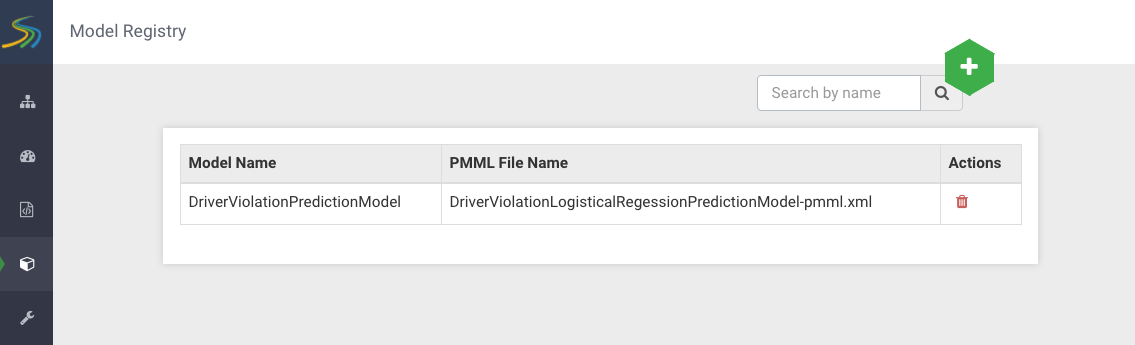Export the Model into SAM's Model Registry
SAM provides a registry where you can store PMML models. To get started with predictive analytics, upload this logistical regression model.
The model is saved in the Model Registry.
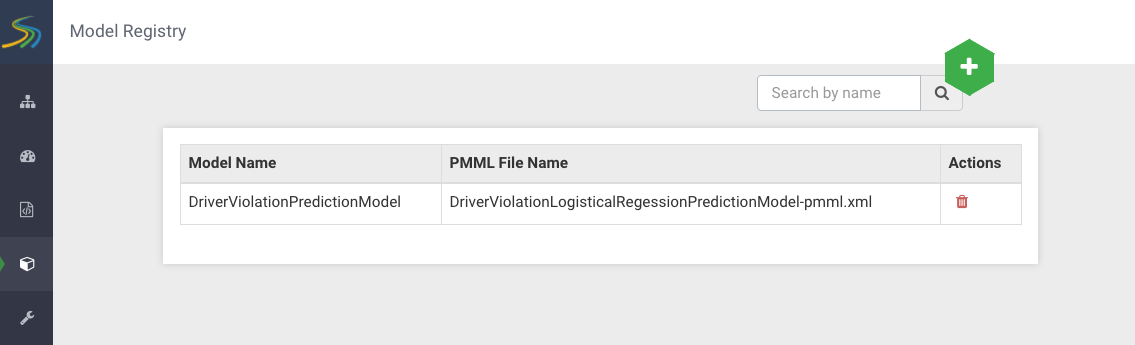

SAM provides a registry where you can store PMML models. To get started with predictive analytics, upload this logistical regression model.
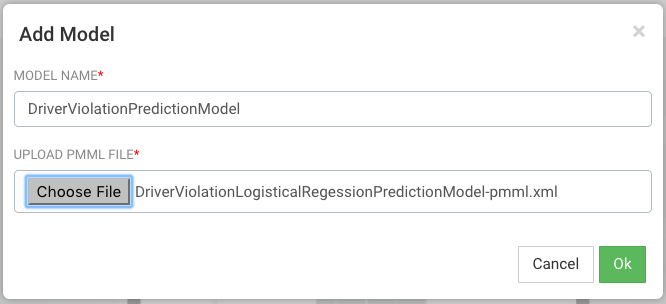
The model is saved in the Model Registry.