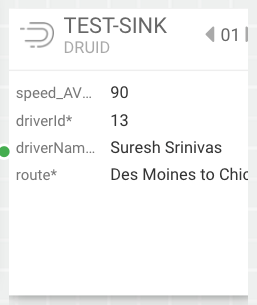Analyzing Test Case 4 Results
The output of the test case should look something like the following:
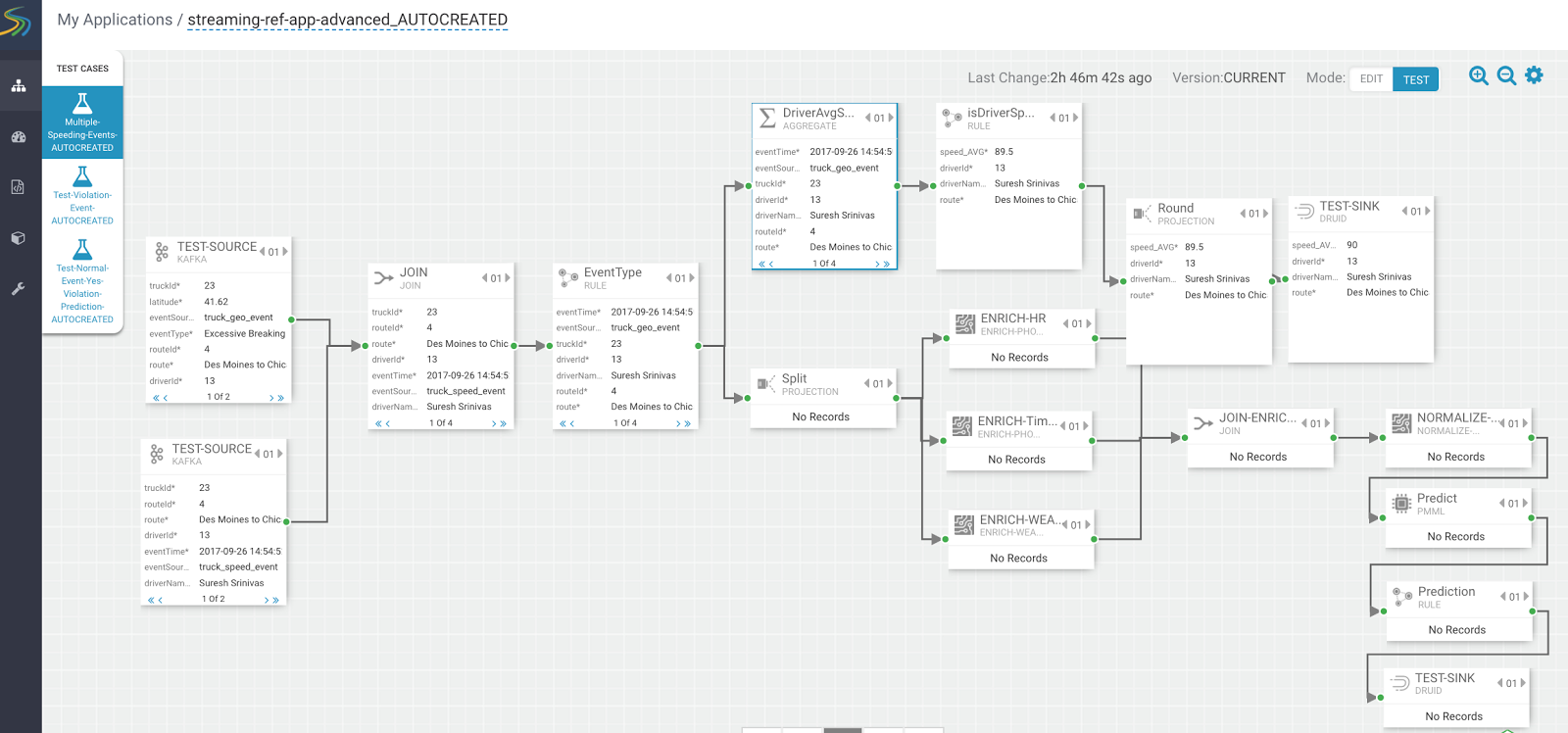
-
Assertion 4 is to validate the inputs of the window should be two events (geo/speed 1 with speed of 83, geo/speed 2 with speed of 96). View the two events in the Join processor (use the paging feature to see the events)
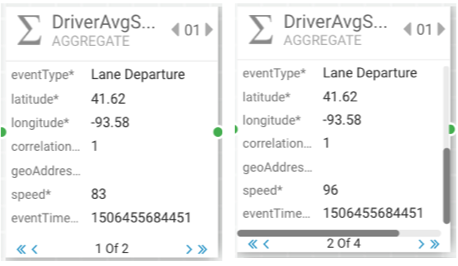
-
Assertion 5 is to validate the result of the DriverAvgSpeed aggregate processor should be one event that represents the average of 83 and 96…89.5. View the Round Projection processor.
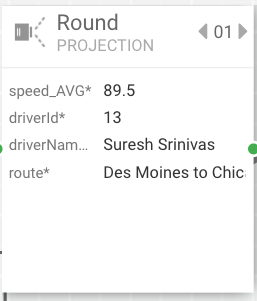
-
Assertion 6 is to validate the isDriverSpeeding rule recognizes it as speeding event (89.5) since it is greater than 80 and continue that event to custom round UDF. View the Round Projection processor
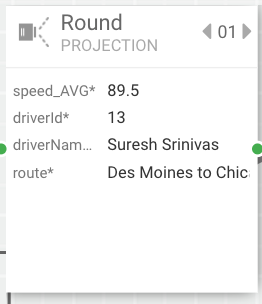
-
Assertion 7 is to validate the output of the round UDF event should change the speed from 89.5 to 90.0 and that is the final event that goes to the sink. View the Druid Test Sink component.