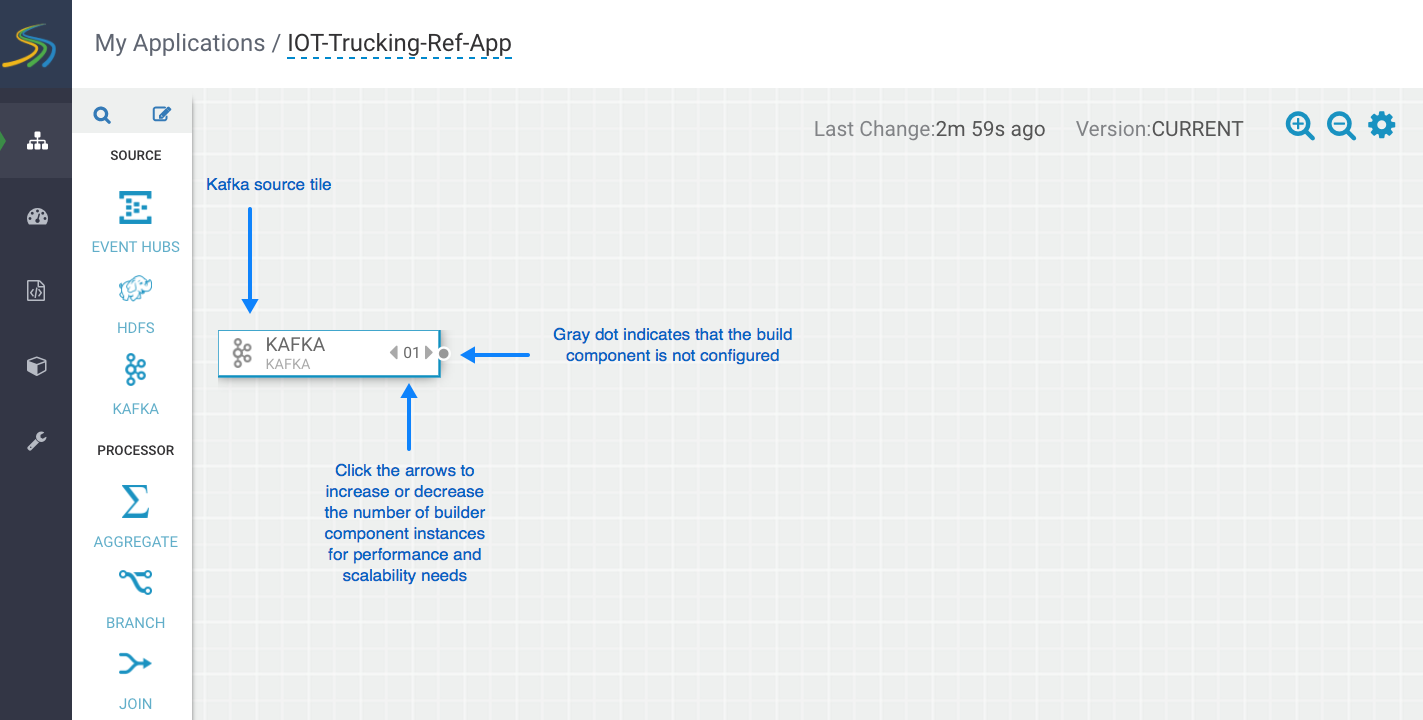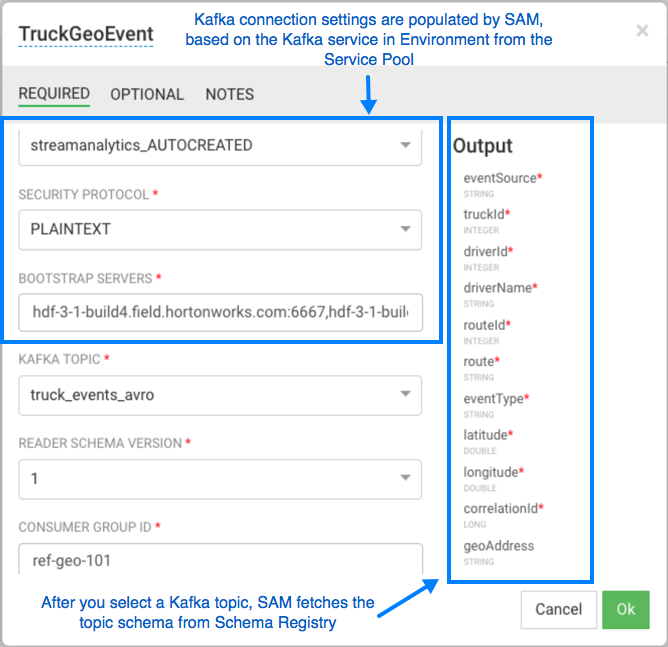Creating and Configuring the Kafka Source Stream
The first step in building a stream application is to drag builder components to the canvas. As described in the Hortonworks DataFlow Overview, Stream Builder offers four types of builder components: sources, processors, sinks, and custom components.
Every stream application must start with a source.
Complete the following instructions to start building a stream application. Use these steps to implement Requirement 4 of the use case.
Once you have configured your Kafka component correctly, the tile component displays a green dot.