Display the Metron Error Dashboard
The Metron Error Dashboard displays information on all errors detected by HCP.
Prior to displaying the Metron Error Dashboard, ensure that
you have created an index template.
-
In the main Metron dashboard, click
 . (Load Saved Dashboard) in the upper
right corner of the Metron dashboard.
. (Load Saved Dashboard) in the upper
right corner of the Metron dashboard.
- Select Metron Error Dashboard from the list of dashboards.
-
Click
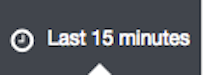 (timeframe tab) in the upper right corner of the Metron
Error Dashboard to and choose the timeframe you want to use.
(timeframe tab) in the upper right corner of the Metron
Error Dashboard to and choose the timeframe you want to use.

