Export Tag-Based Policies
To export all tag-based policies:
From the Access Manager>Tag Based Policies page:
Click the Export button or icon:
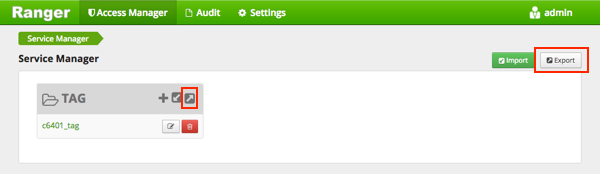
The Export Policy page opens.
Remove components or specific services and click Export.
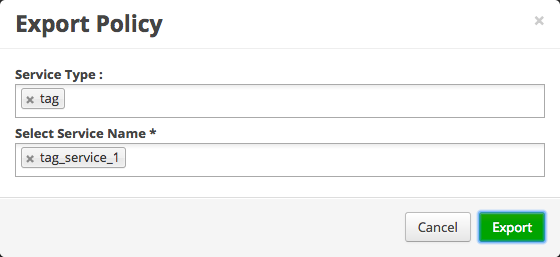
The file downloads in your browser as a JSON file.
If you wish to export in Excel or CSV format, export the policies from the Reports page dropdown menu.
From the Reports page:
Filter Component to
tagand click .(Optional) Apply filters before exporting file.
Open the Export drop-down menu:
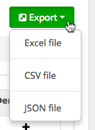
Select the file format.
The file downloads in your browser.

