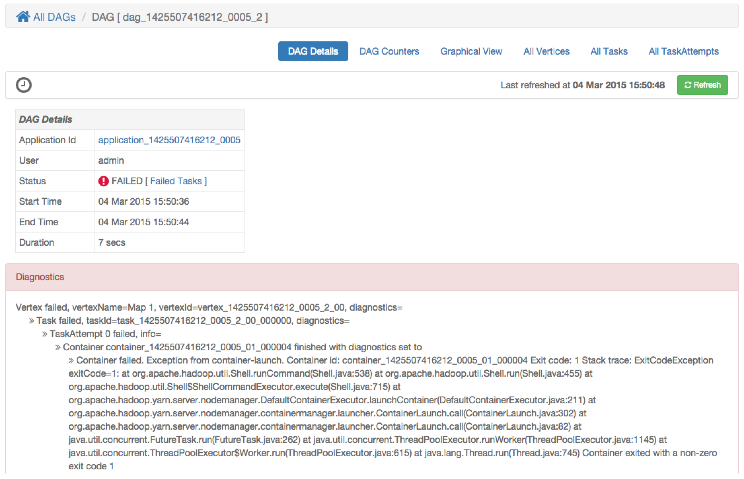Previously, a Tez task that failed gave an error code such as 1. Someone familiar with Tez error logs had to log in and review the logs to find why a particular task failed. The Tez View exposes errors in a way that you can more easily find and report.
When a Tez task fails, you must be able to:
Identify the reason for task failure
Capture the reason for task failure
When a Tez task fails, the Tez Detail Tab show the failure as follows: