Monitoring Background Operations
You can use the Background Operations window to monitor progress and completion of a task that comprises multiple operations, such as a rolling restart of components. The Background Operations window opens by default when you run such a task. For example, to monitor the progress of a rolling restart, click elements in the Background Operations window:
Click the right-arrow for each operation to show restart operation progress on each host:
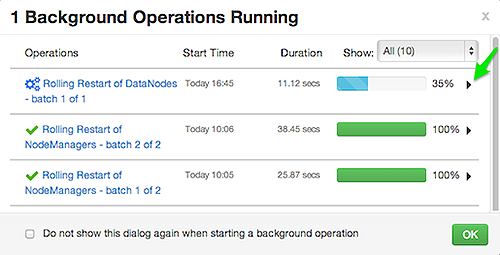
After restart operations are complete, you can click either the right-arrow or host name to view log files and any error messages generated on the selected host:
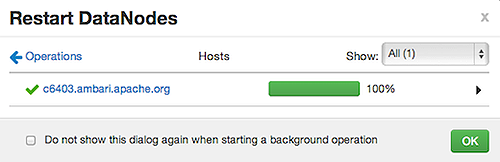
Optionally, you can use the Copy, Open, or Host Logs icons located at the upper-right of the Background Operations window to copy, open, or view logs for the rolling restart.
For example, choose Host Logs to view error and output logs information for host c6403.ambari.apache.org:
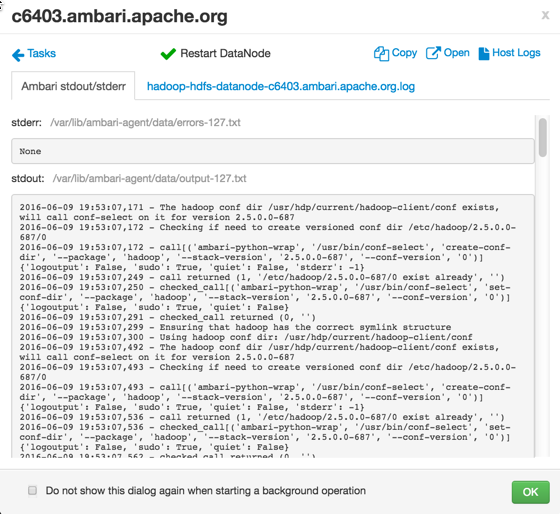
As shown here, you can also select the check box at the bottom of the Background Operations window to hide the window when performing tasks in the future.

