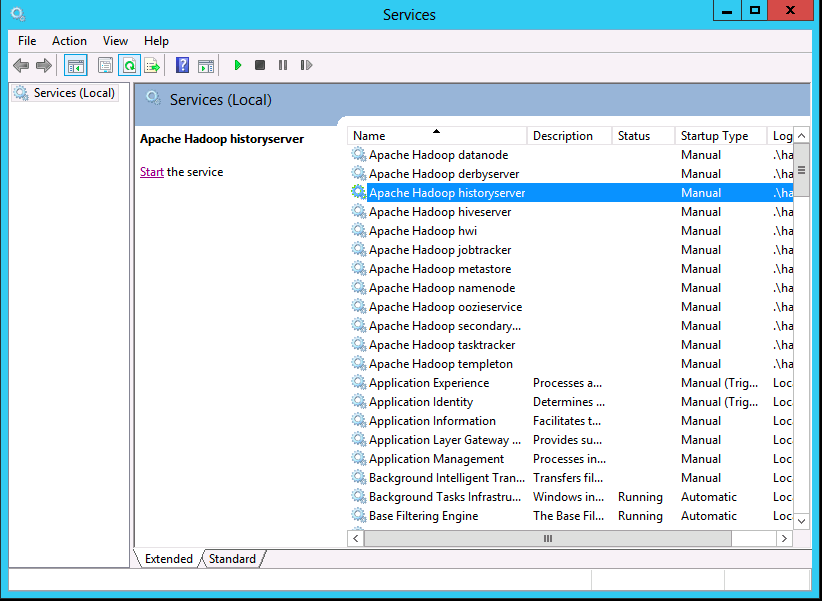The HDP on Windows installer sets up Windows services for each HDP component across the nodes in a cluster. Use the instructions given below to start HDP services from any host machine in your cluster.
Complete the following instructions as the administrative user:
Start the HDP cluster.
Navigate to the install directory (as specified by the
HADOOP_NODE_INSTALL_ROOTenvironment variable) and execute the following command from any host machine in your cluster.cd %HADOOP_NODE_INSTALL_ROOT% start_remote_hdp_services.cmdOpen the Services administration pane.
Against all the services that are installed successfully, you should see the following message as higlighted in the screenshot below: