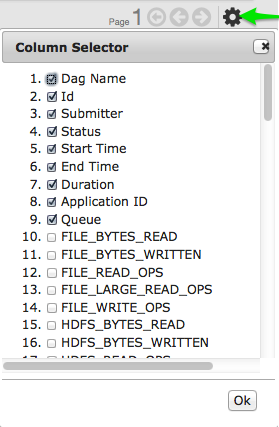The Tez View displays a list of jobs sorted by time, latest first. You can search a job using the following fields:
DagID
User
Start Time
Tez Job Status Descriptions
Status
Description
Submitted
The DAG has been submitted to Tez but has not started running yet.
Running
The DAG is currently running.
Succeeded
The DAG completed successfully.
Failed
The DAG failed to complete successfully.
Killed
The DAG was stopped manually.
Error
An internal error occurred when executing the DAG.
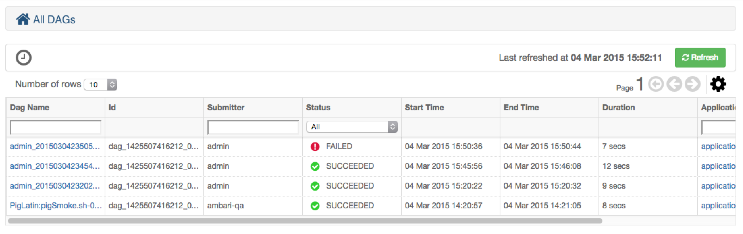
The Tez View is the primary entry point for finding a Tez job. At this point, no other UI links to the Tez View. To select columns shown in the Tez View, choose the wheel icon, select field names, then choose OK.