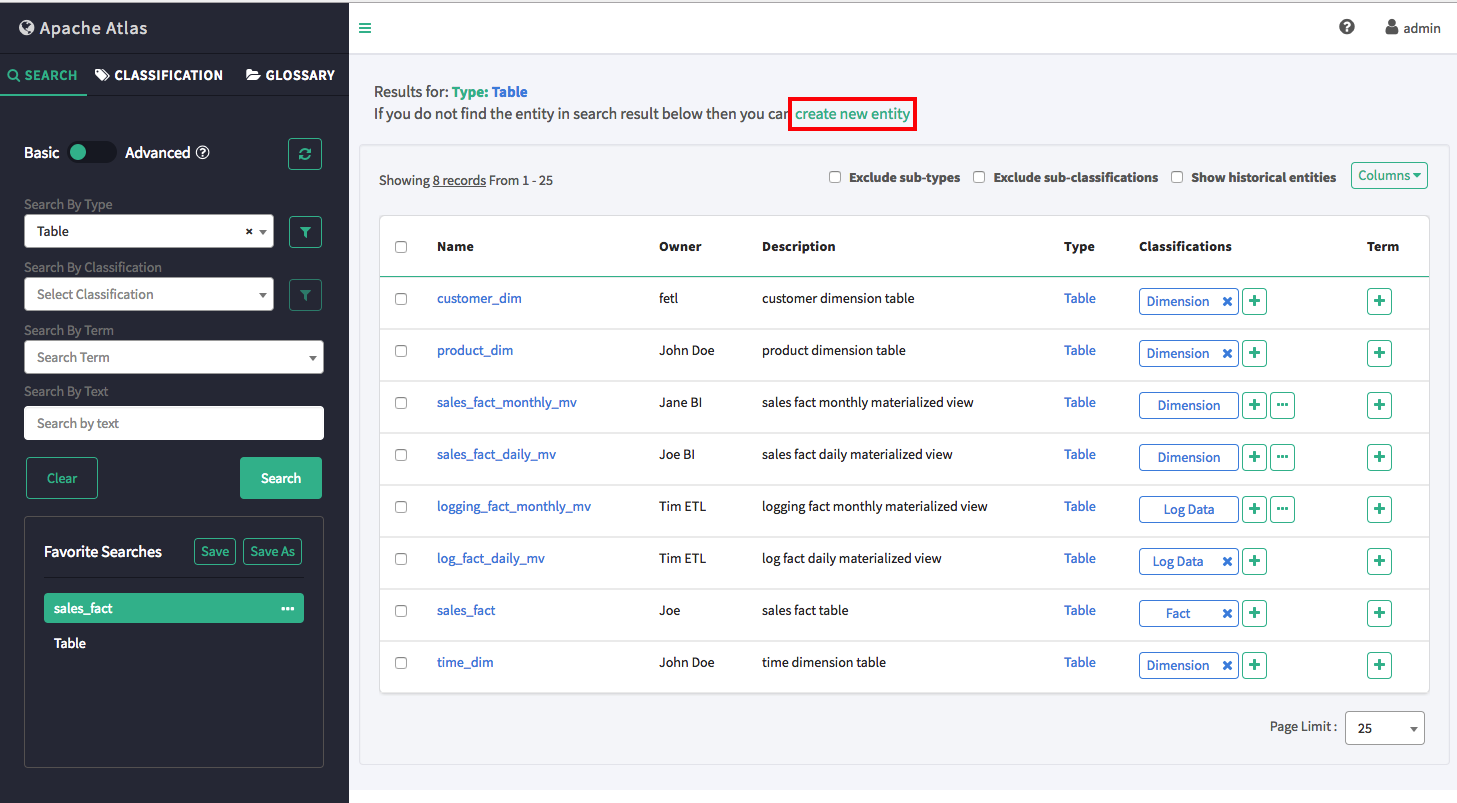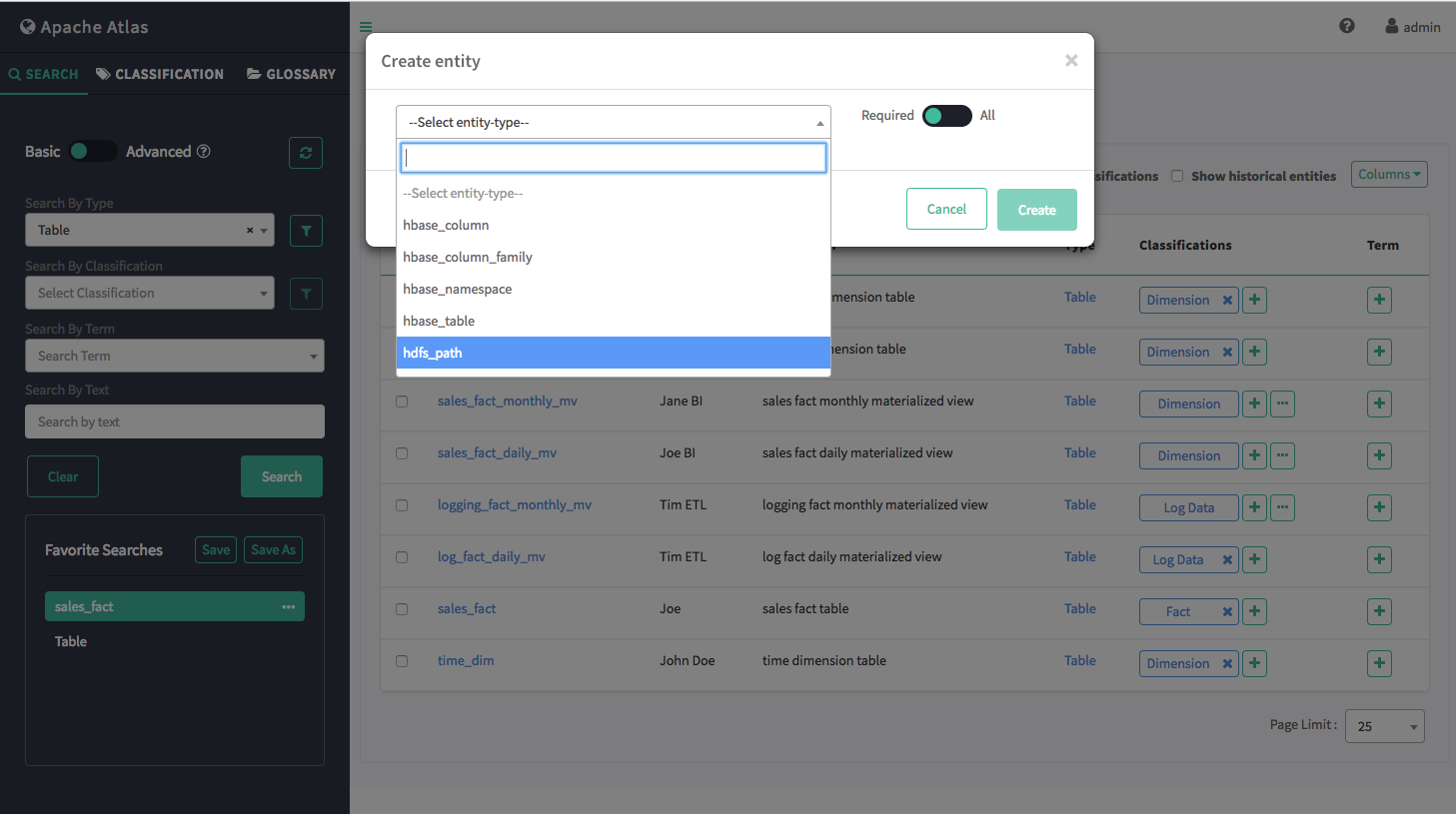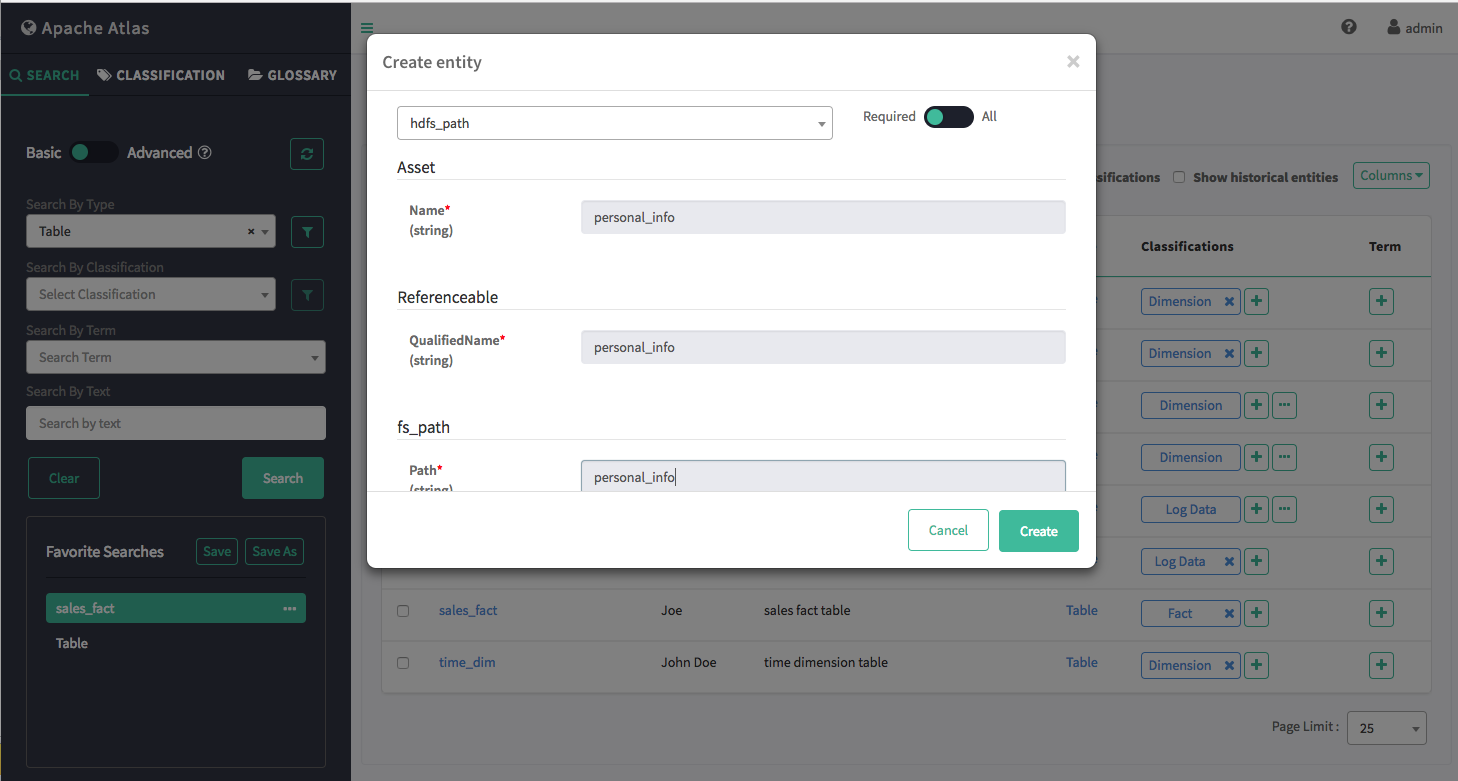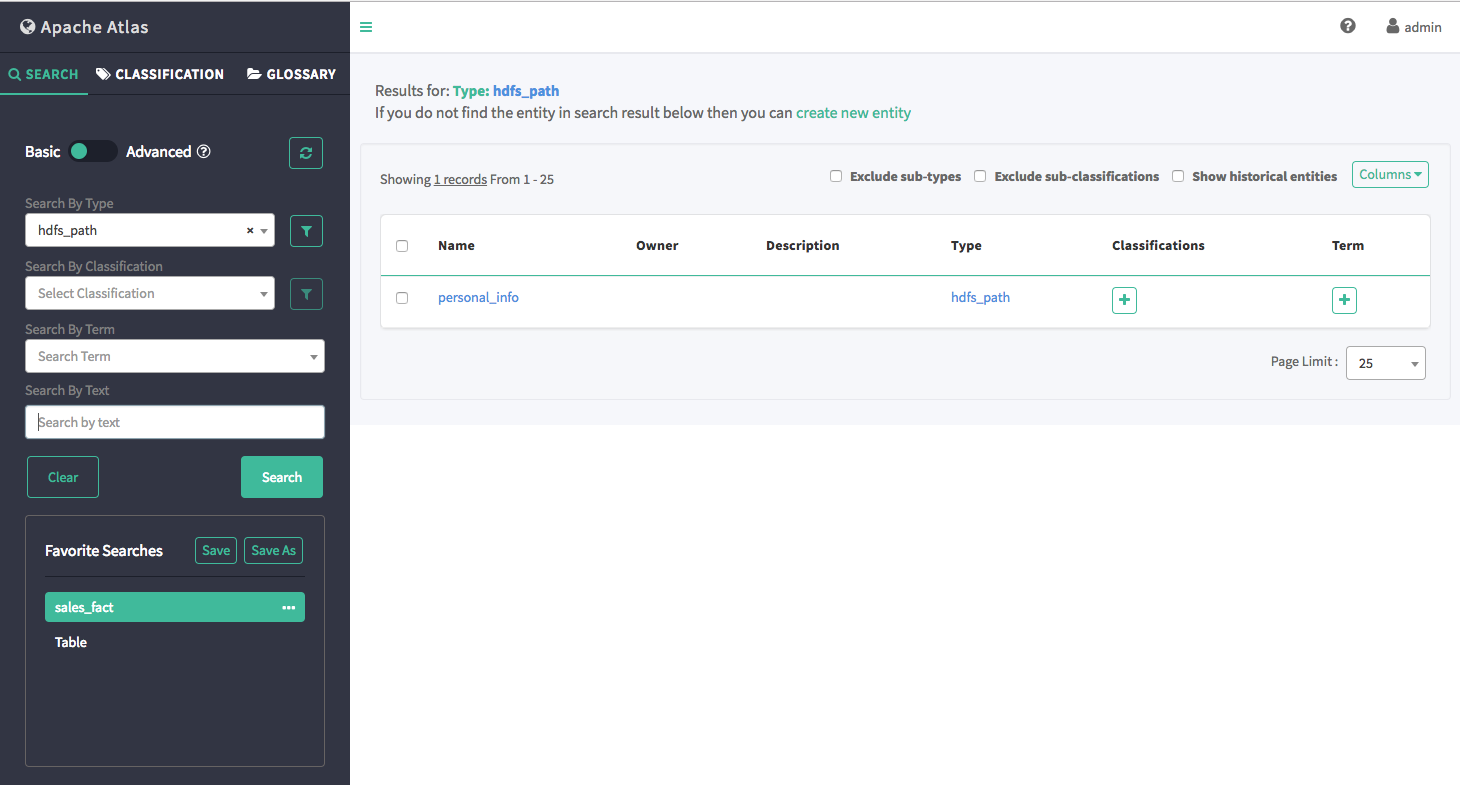Manually create entities
 | Note |
|---|---|
When
upgrading to HDP-3.0 from earlier versions, you may need to manually enable the HBase
hook post-upgrade. On the Ambari dashboard, select HBase > Configs > Advanced
hbase-env, then select the Enable Atlas Hook check box. Click Save,
then restart HBase and any other services that require a restart. |