Download the HDP for Windows installation zip file.
From the command line, launch the HDP for Windows installer by entering:
runas /user:administrator "cmd /C msiexec /lv c:\hdplog.txt /i PATH_to_MSI_file MSIUSEREALADMINDETECTION=1"
where PATH_to_MSI_file is the location of the downloaded MSI file. For example:
runas /user:administrator "cmd /C msiexec /lv c:\hdplog.txt /i c:\ MSI_INSTALL\hdp-2.3.4.0.winpkg.msi MSIUSEREALADMINDETECTION=1"
The HDP Setup install window displays. Provide the following information:
“Hadoop” user password
Hive and Oozie database names, user names, and passwords
Specify that you want to use a Derby database
Specify that you want delete existing HDP data
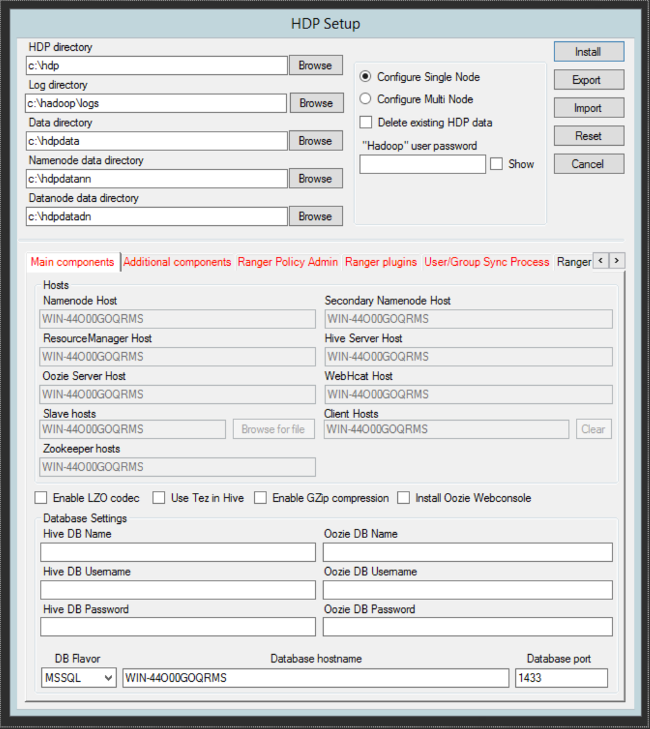
In addition to the Main components, for a single-node cluster deployment, you can click the Additional components tab, and install the following components:
Datafu
Falcon
Flume
HBase
Knox
Phoenix
Ranger
Slider
Storm
Click Install to complete your installation. This can take up to 20 minutes, depending on which components you are installing.

