Understanding the End-to-End Workflow
The below image provides an explanation on how SAM functions for the above use case.
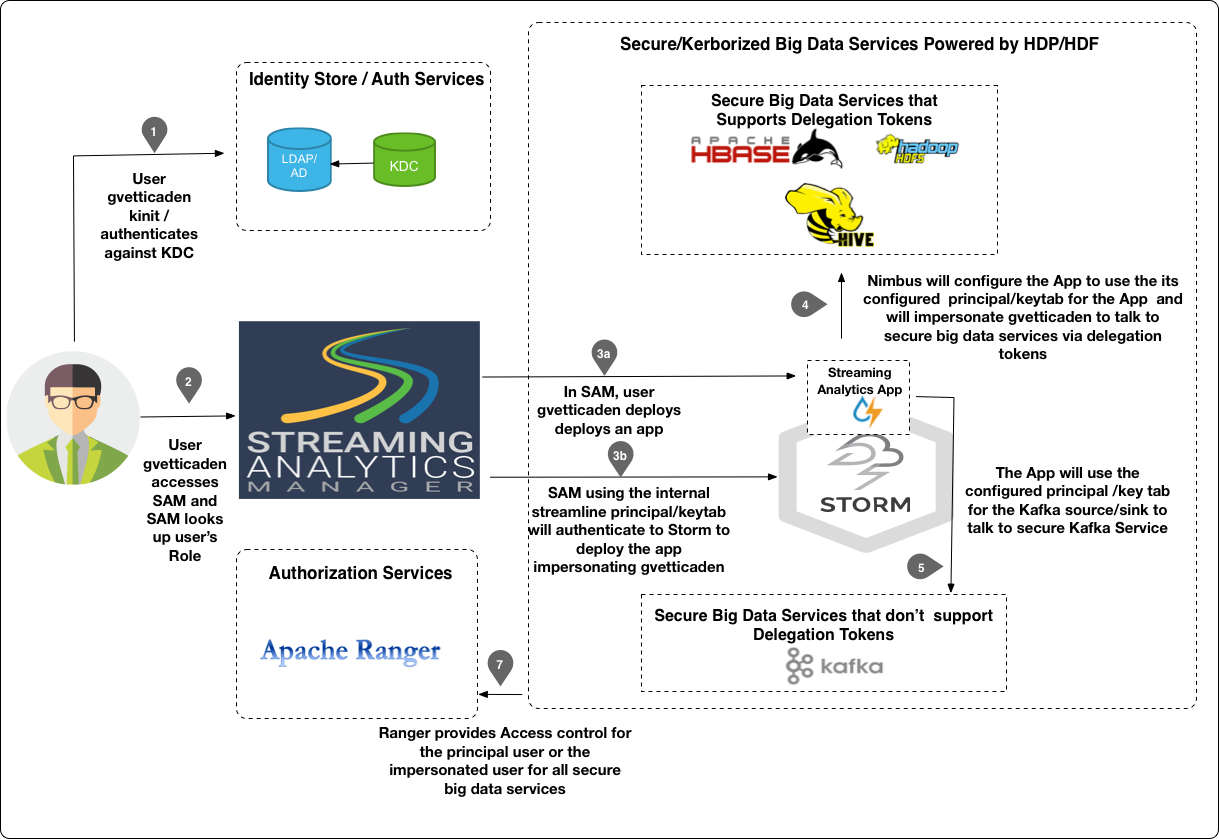
Step 1: Initial Login
User gvetticaden authenticates himself to the organization AD/KDC by doing a kinit. Typically in an organization, the ticket is granted when the user logs into the corporate LAN.
Principal/Keytab Used to Connct: gvetticaden
Step 2: SAM Grants Access Based on Roles and Permissions
SAM looks up the roles for gvetticaden. Based on the permissions associated with the roles, SAM gives gvetticaden access to specific features.
Step 3a: Build and Deploy a Streaming Application
User gvetticaden builds the streaming analytics application and deploys it. The application includes the following capabilities:
Creating streams from a set of Kafka topics from a secure Kafka Broker.
Doing analytics on the stream.
Persisting different events to following secure data stores: HDFS, HBase, HIve
Step 3b: SAM Communicates with Storm
SAM communicates with Storm Streaming Engine to deploy the stream application usingthe streamline principal/keyab. SAM is functioning as a client submitting a job to Secure Storm. The internal streamline user will impersonate gvetticaden when it talks to Storm. Hence ACLs within Ranger for Storm can be configured for gvetticaden, the person deploying the streaming application.
Principal/Keytab Used to Connect: The streamline principal/keytab is used to connect, and user gvetticaden is impersonated.
Step 4: Communication with Secured Big Data Services
When SAM deploys the application, it passes the application principal and keytab to Nimbus. Nimbus uses this principal to authenticate to big data services that support tokens. The principal impersonates gvetticaden. The result is that all Ranger ACLs for HBase, Hive, and HDFS are configured for gvetticadne, the user deploying the streaming application.
Step 5: Communication with Secured Big Data Services that do not Support Delegation Tokens
If the application uses a Kafka Source or Sink, then the application uses the principal and keytab configured under the Kafka component security settings.
Principal/Keytab Used to Connect:: The principal/keytab configured in Kafka are used to connect.

