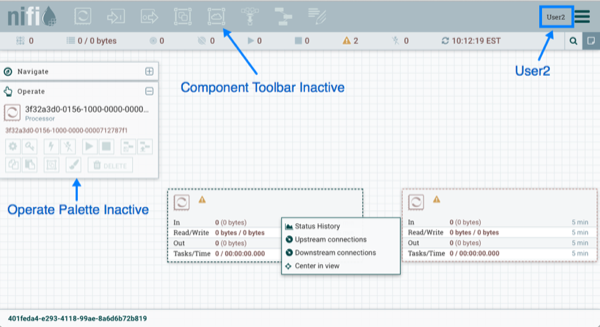Access Policy Configuration Examples
The most effective way to understand how to create and apply access policies is to walk through some common examples. The following scenarios assume User1 is an administrator and User2 is a newly added user that has only been given access to the UI.
Let's begin with two processors on the canvas as our starting point: GenerateFlowFile and LogAttribute.
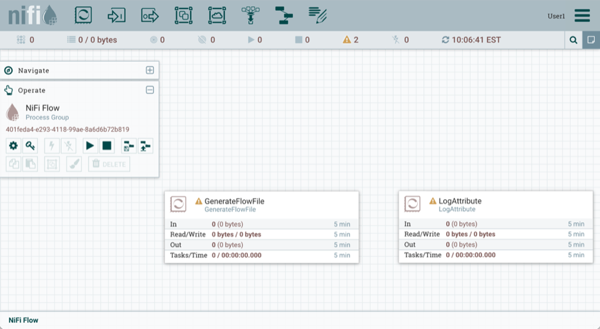
User1 can add components to the dataflow and is able to move, edit and connect all processors. The details and properties of the root process group and processors are visible to User1.
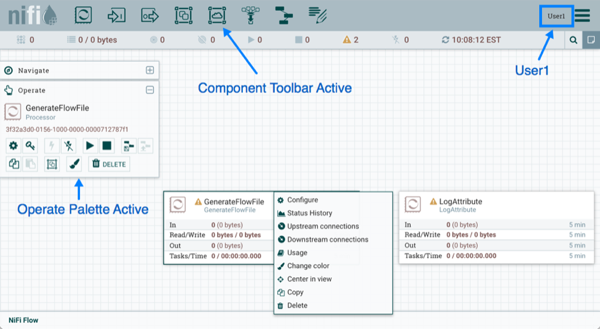
User1 wants to maintain their current privileges to the dataflow and its components.
User2 is unable to add components to the dataflow or move, edit, or connect components. The details and properties of the root process group and processors are hidden from User2.