Anatomy of a Process Group
The Process Group provides a mechanism for grouping components together into a logical construct in order to organize the DataFlow in a way that makes it more understandable from a higher level. The following image highlights the different elements that make up the anatomy of a Process Group:
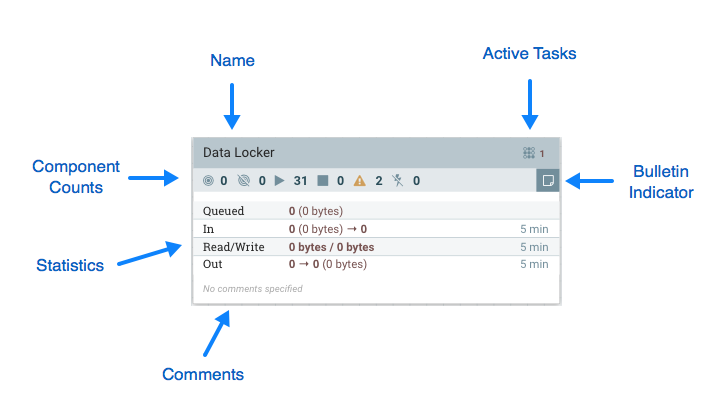
The Process Group consists of the following elements:
Name: This is the user-defined name of the Process Group. This name is set when the Process Group is added to the canvas. The name can later by changed by right-clicking on the Process Group and clicking the "Configure" menu option. In this example, the name of the Process Group is "Process Group ABC."
Bulletin Indicator: When a child component of a Process Group emits a bulletin, that bulletin is propagated to the component's parent Process Group, as well. When any component has an active Bulletin, this indicator will appear, allowing the user to hover over the icon with the mouse to see the Bulletin.
Active Tasks: The number of tasks that are currently executing by the components within this Process Group. Here, we can see that the Process Group is currently performing one task. If the NiFi instance is clustered, this value represents the number of tasks that are currently executing across all nodes in the cluster.
Comments: When the Process Group is added to the canvas, the user is given the option of specifying Comments in order to provide information about the Process Group. The comments can later be changed by right-clicking on the Process Group and clicking the "Configure" menu option. In this example, the Comments are set to "Example Process Group."
Statistics: Process Groups provide statistics about the amount of data that has been processed by the Process Group in the past 5 minutes as well as the amount of data currently enqueued within the Process Group. The following elements comprise the "Statistics" portion of a Process Group:
Queued: The number of FlowFiles currently enqueued within the Process Group. This field is represented as <count> / <size> where <count> is the number of FlowFiles that are currently enqueued in the Process Group and <size> is the total size of those FlowFiles' content. In this example, the Process Group currently has 1,738 FlowFiles enqueued; those FlowFiles have a total size of 350.03 megabytes (MB).
In: The number of FlowFiles that have been transferred into the Process Group through all of its Input Ports over the past 5 minutes. This field is represented as <count> / <size> where <count> is the number of FlowFiles that have entered the Process Group in the past 5 minutes and <size> is the total size of those FlowFiles' content. In this example, 686 FlowFiles have entered the Process Group and their total size is 214.01 MB.
Read/Write: The total size of the FlowFile content that the components within the Process Group have read from disk and written to disk. This provides valuable information about the I/O performance that this Process Group requires. In this example, we see that in the past five minutes, components within this Process Group have read 72.9 MB of the FlowFile content and have written 686.65 MB.
Out: The number of FlowFiles that have been transferred out of the Process Group through its Output Ports over the past 5 minutes. This field is represented as <count> / <size> where <count> is the number of FlowFiles that have exited the Process Group in the past 5 minutes and <size> is the total size of those FlowFiles' content. In this example, 657 FlowFiles have exited the Process Group and their total size is 477.74 MB.
Component Counts: The Component Counts element provides information about how many components of each type exist within the Process Group. The following provides information about each of these icons and their meanings:
 Transmitting Ports: The number
of Remote Process Group Ports that currently are configured to transmit data to
remote instances of NiFi or pull data from remote instances of NiFi.
Transmitting Ports: The number
of Remote Process Group Ports that currently are configured to transmit data to
remote instances of NiFi or pull data from remote instances of NiFi. Non-Transmitting Ports: The
number of Remote Process Group Ports that are currently connected to components
within this Process Group but currently have their transmission disabled.
Non-Transmitting Ports: The
number of Remote Process Group Ports that are currently connected to components
within this Process Group but currently have their transmission disabled. Running Components: The number
of Processors, Input Ports, and Output Ports that are currently running within this
Process Group.
Running Components: The number
of Processors, Input Ports, and Output Ports that are currently running within this
Process Group. Stopped Components: The number
of Processors, Input Ports, and Output Ports that are currently not running but are
valid and enabled. These components are ready to be started.
Stopped Components: The number
of Processors, Input Ports, and Output Ports that are currently not running but are
valid and enabled. These components are ready to be started. Invalid Components: The number
of Processors, Input Ports, and Output Ports that are enabled but are currently not
in a valid state. This may be due to misconfigured properties or missing
Relationships.
Invalid Components: The number
of Processors, Input Ports, and Output Ports that are enabled but are currently not
in a valid state. This may be due to misconfigured properties or missing
Relationships. Disabled Components: The number
of Processors, Input Ports, and Output Ports that are currently disabled. These
components may or may not be valid. If the Process Group is started, these
components will not cause any errors but will not be started.
Disabled Components: The number
of Processors, Input Ports, and Output Ports that are currently disabled. These
components may or may not be valid. If the Process Group is started, these
components will not cause any errors but will not be started.

