Add a Source
About This Task
As described in the HDF Overview, Stream Builder offers four types of builder components: sources, processors, sinks, and custom components. Start building your application by adding a source.
Prerequisites
You have configured Schema Registry and integrated with SAM.
Steps
Drag a source builder component, Kafka for example, onto the canvas. This creates a Kafka tile component:
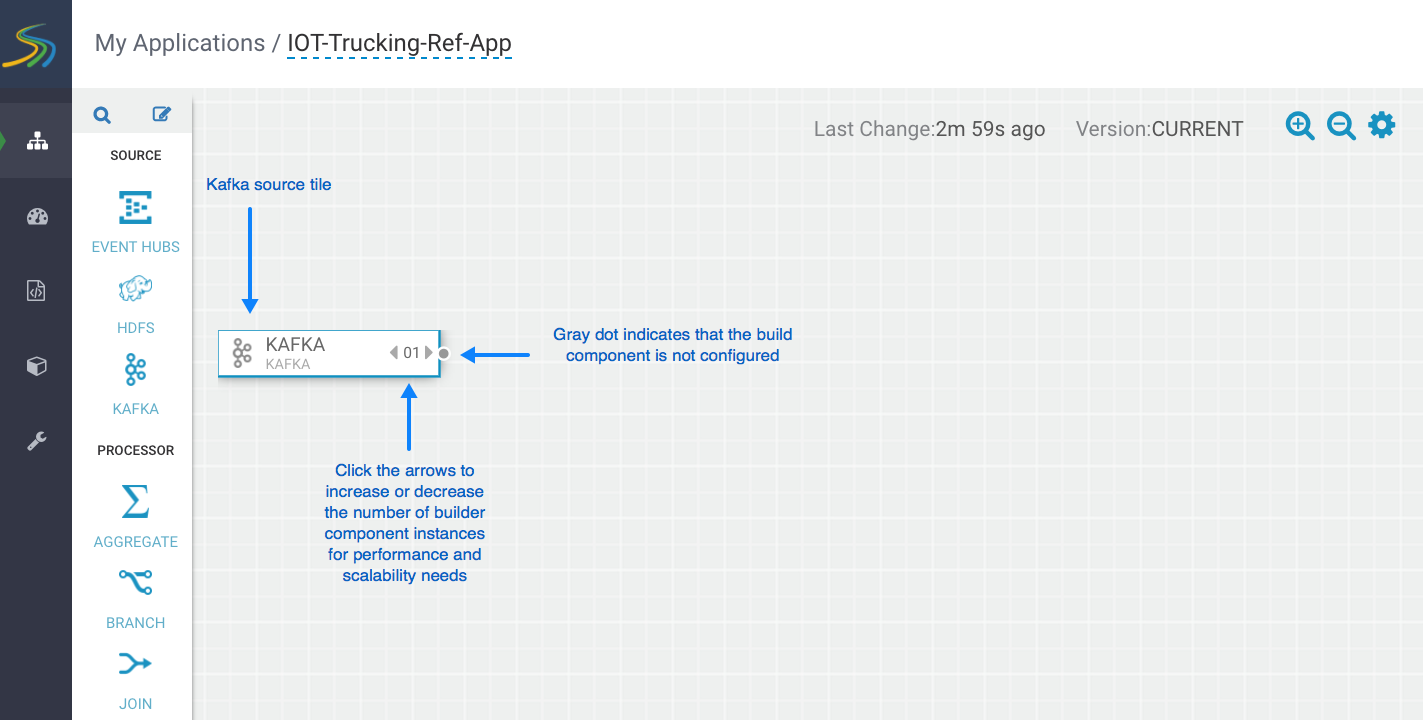
Double-click the tile to begin configuring Kafka. After you specify a Kafka topic name, SAM communicates with Schema Registry and displays the schema:
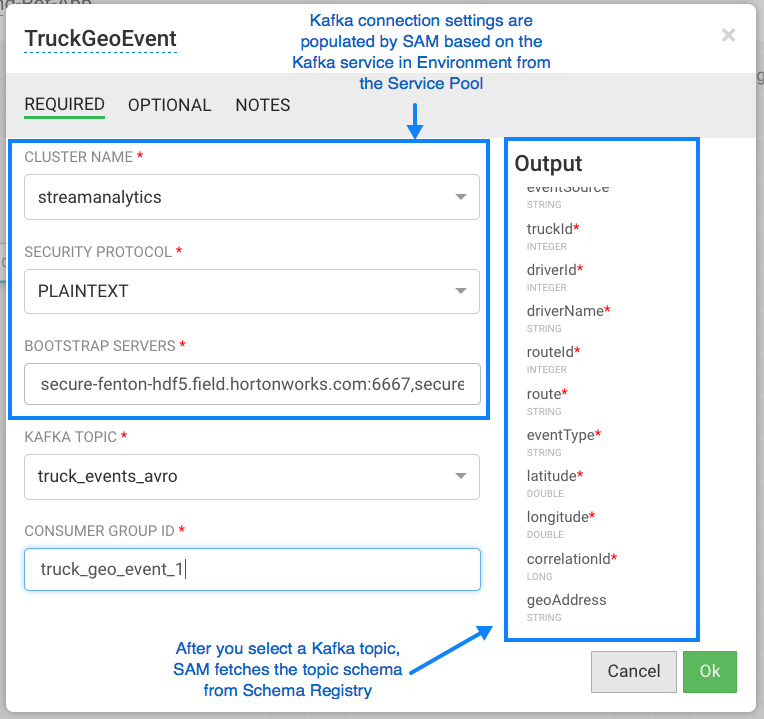
Add the additional components you want to use to develop your stream app.
Result
When you have added and correctly configured your stream app components, the component tile displays a green dot on the left. You cannot connect a source to different proessors or sinks until it is correctly configured.
More Information

