Viewing Policies on Users
From the UI, select "Users" from the Global Menu. This opens the NiFi Users dialog.
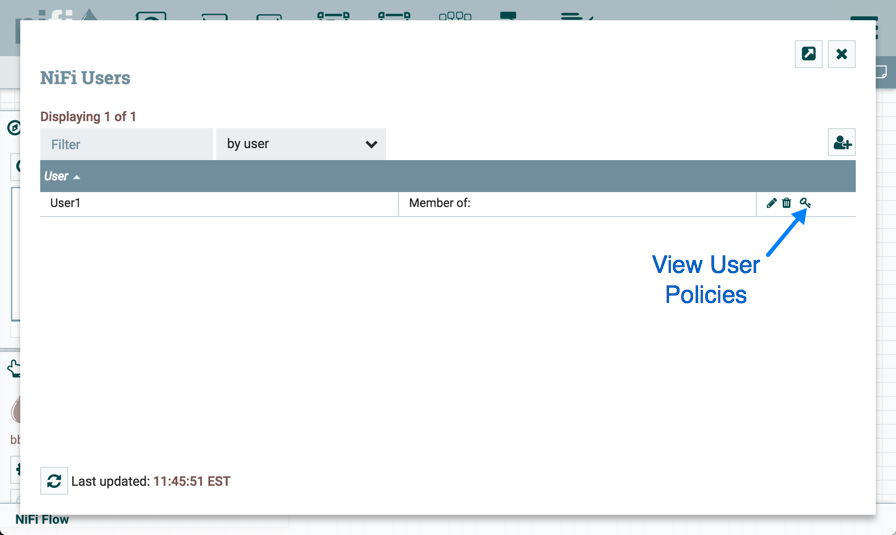
Select the View User Policies icon (![]() ).
).
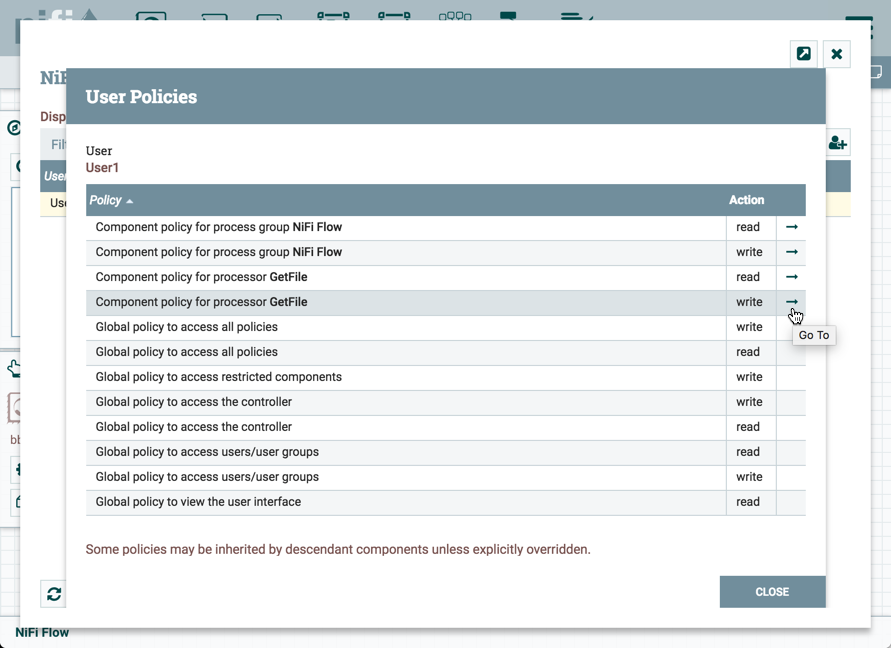
The User Policies window displays the global and component level policies that have been set for the chosen user. Select the Go To icon (![]() ) to navigate to that component in the canvas.
) to navigate to that component in the canvas.

