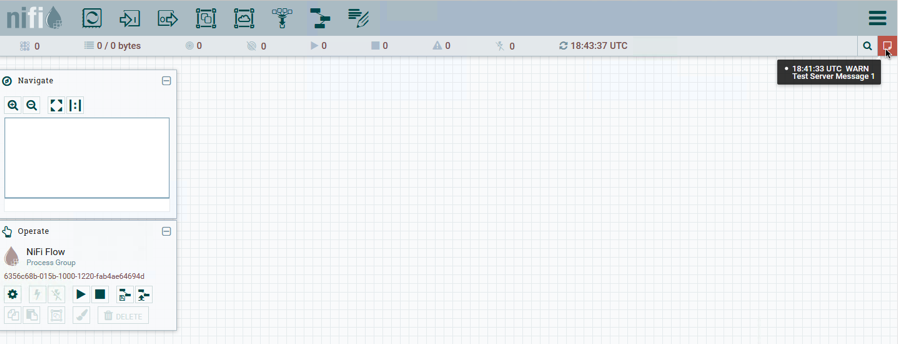Notify
Notify allows administrators to send messages as bulletins to NiFi. Notify is supported on NiFi version 1.2.0 and higher. The notification tool is also available in a notify.bat file for use on Windows machines.
To send notifications:
notify.sh -d {$NIFI_HOME} -b {nifi bootstrap file path} -m {message} [-l {level}] [-v]
To show help:
notify.sh -h
The following are available options:
-b,--bootstrapConf <arg>Existing Bootstrap Configuration file (required)-d,--nifiInstallDir <arg>NiFi Root Folder (required)-p,--proxyDN <arg>Proxy or User DN (required for secured nodes)-m,--message <arg>Bulletin message (required)-l,--level <arg>Status level of bulletin - INFO, WARN, ERROR-v,--verboseVerbose messaging (optional)-h,--helpHelp Text (optional)
Example usage on Linux:
./notify.sh -d /usr/nifi/nifi_current -b /usr/nifi/nifi_current/conf/bootstrap.conf -m "Test Message Server 1" -l "WARN" -p "ydavis@nifi" -v
Example usage on Windows:
notify.bat -v -d "C:\\Program Files\\nifi\\nifi-1.2.0-SNAPSHOT" -b "C:\\Program Files\\nifi\\nifi-1.2.0-SNAPSHOT\\conf\\bootstrap.conf" -m "Test Message Server 1" -v
Executing the above command line should result in a bulletin appearing in NiFi: