Configure Table Row Settings
You can modify the table row settings in the Alerts table to to modify the appearance of the Alerts table.
You can modify the table row settings in the Alerts table to to modify the appearance of the Alerts table.
 (slides icon) at the top of the table to display the Settings
dialog box.
(slides icon) at the top of the table to display the Settings
dialog box.
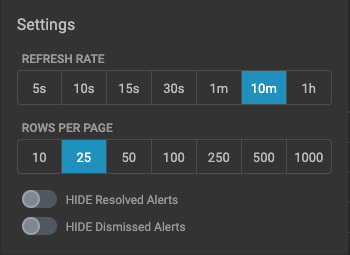
 | Note |
|---|---|
The number of rows that are visible in the Alerts table is restricted by the size of
your browser window. |