Adding Custom Regular Expressions
To use custom regex entries within your new custom profiler tag rules, you can also add new regex values.
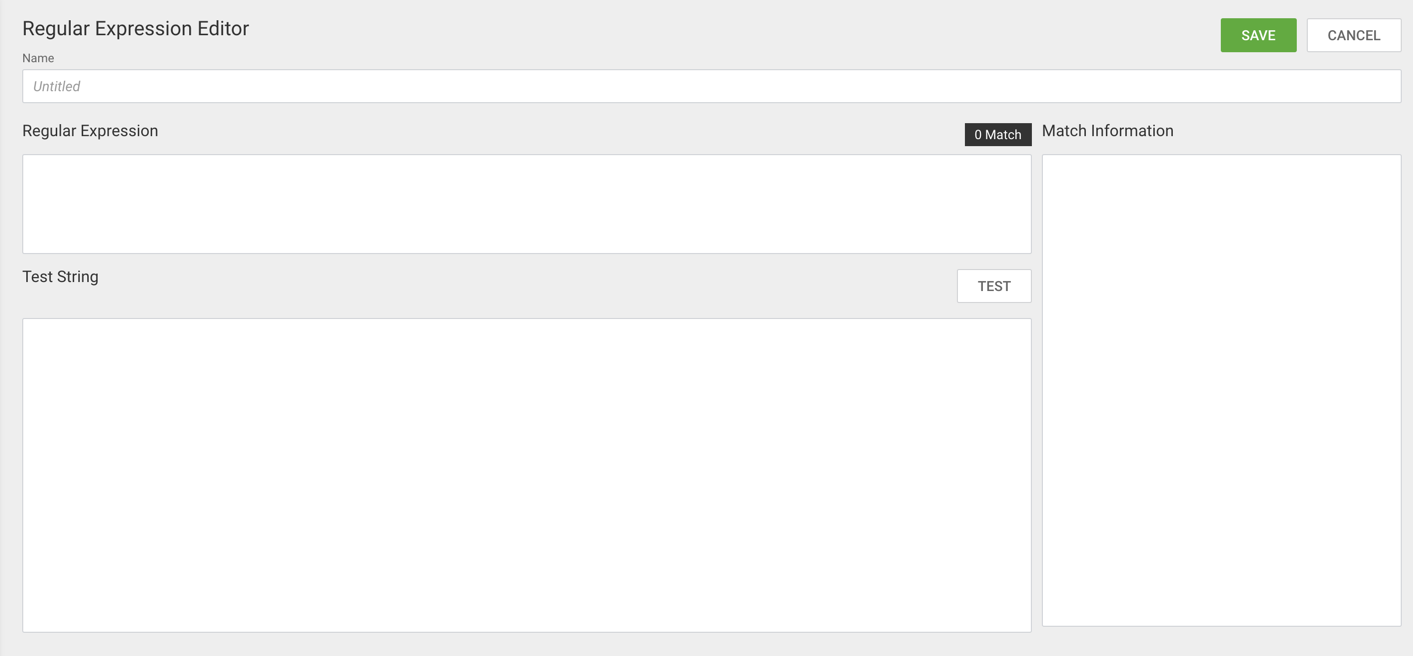

To use custom regex entries within your new custom profiler tag rules, you can also add new regex values.
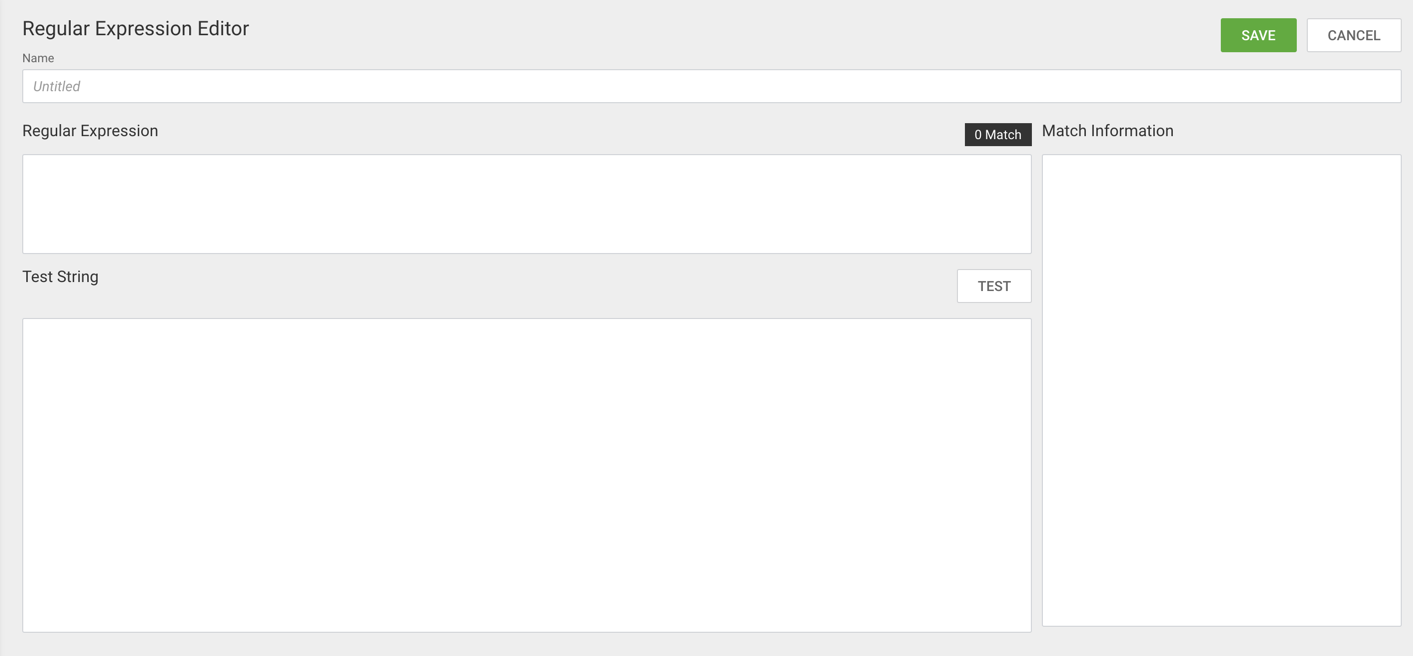
For example:
\b(([a-zA-Z0-9_\-\.]+)@((\[[0-9]{1,3}\.[0-9]{1,3}\.[0-9]{1,3}\.)|(([a-zA-Z0-9\-]+\.)+))([a-zA-Z]{2,4}|[0-9]{1,3})(\]?))\b