Widgets do not load on dashboard
Condition
When loading the Dashboard, the widgets do not load correctly (no data loaded).
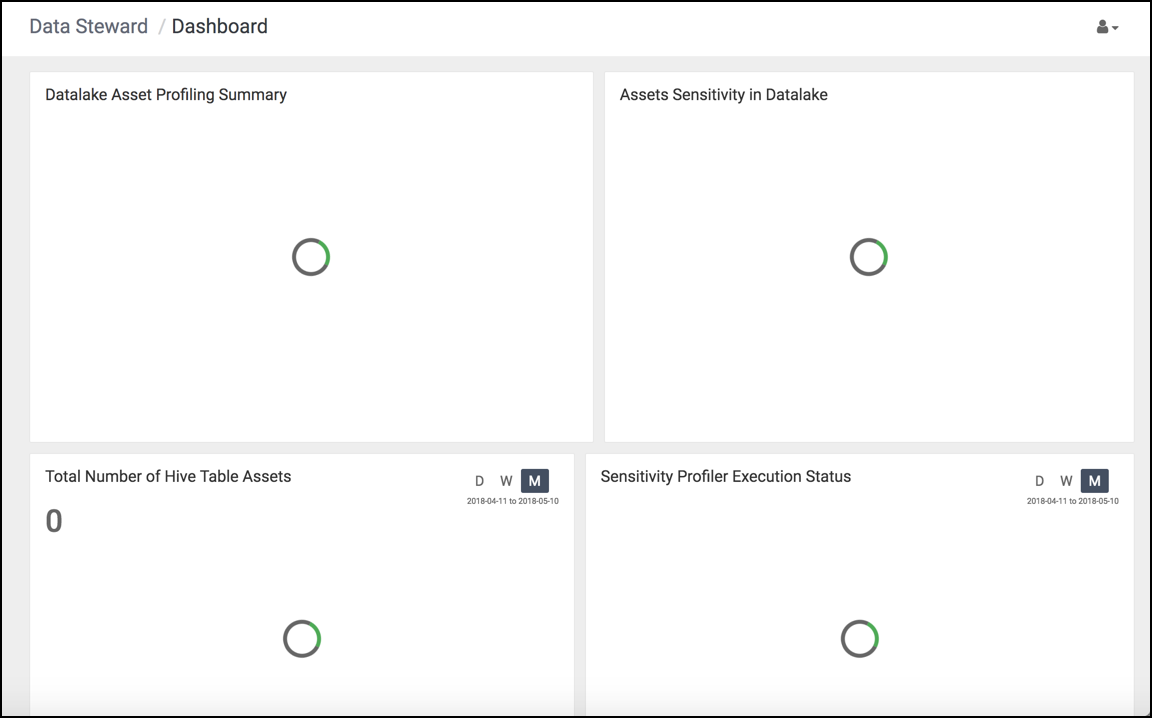
Cause
There are errors occurring on the Profiler jobs.
-
Check for failed profiler jobs:
- From , filter to the cluster whose dashboard is failing.
- Filter the job status to Failed.
- Use these failed profiler jobs to help troubleshoot the root cause.
-
Verify that the Dataplane Profiler service is running in
Ambari.
- Go to and check the status of the service.
- If the service is down, turn it on.

