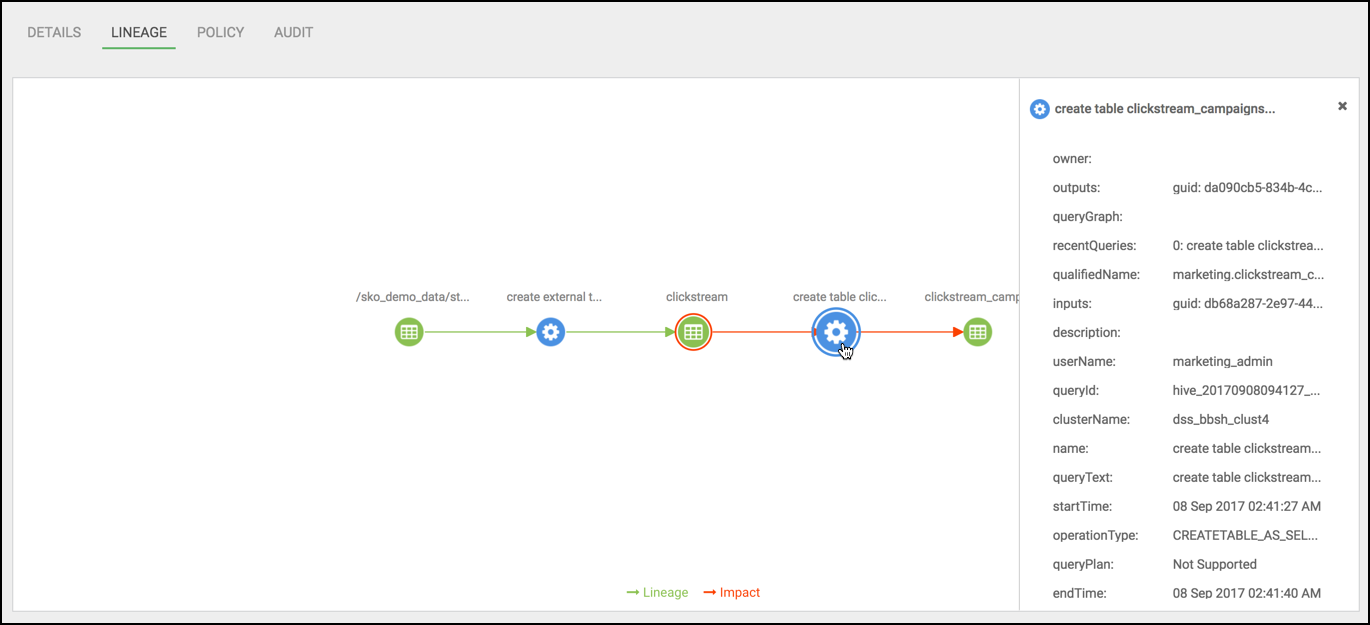View Data Asset Lineage
About this task
The Asset 360 page contains a personalized dashboard with an overview of data assets within an asset collection. The Asset 360 page>Lineage page shows the chain of custody for the data from relevant metadata repositories such as Apache Atlas. This helps you understand how data is created, modified, and evolves. It also helps you view and understand data supply chain (pipelines, versioning, evolution)
The lineage view shows the chain of custody for the data from relevant metadata repositories such as Apache Atlas. Lineage shows both upstream paths (lineage) into and downstream paths (impact) out of a given asset.
Steps
To view data asset lineage:
From Data Steward>Asset Collections, select one Asset Collection, then select one data asset.
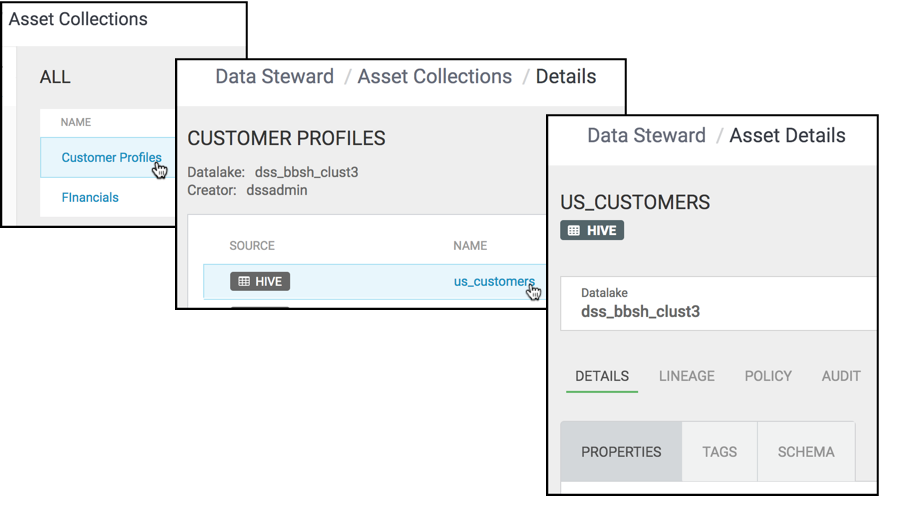
The Asset 360 window opens.
Click Lineage.
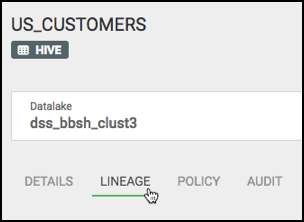
The Lineage table shows the data asset lineage as retrieved from Apache Atlas.
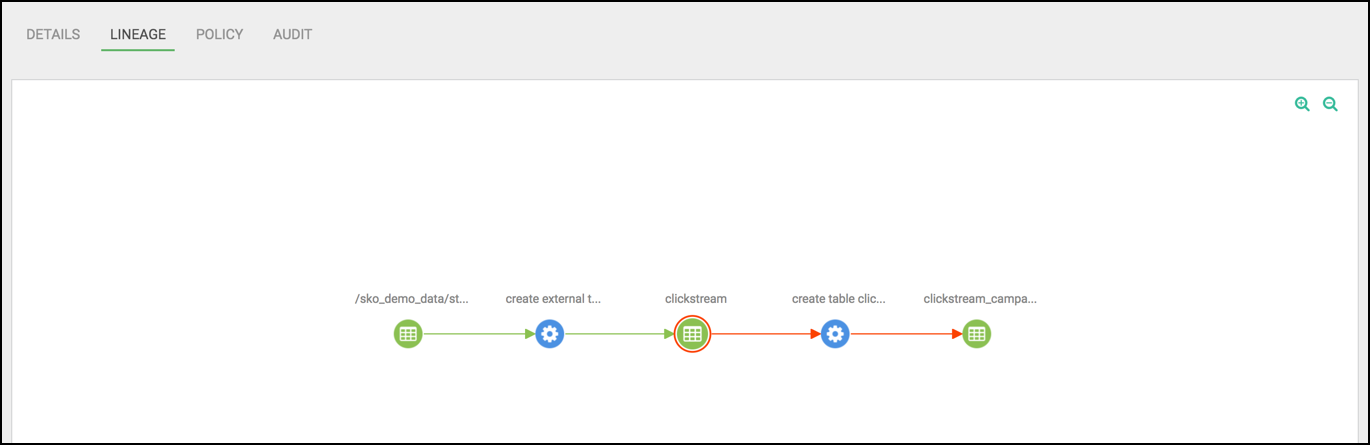
To view lineage details, click on any process or entity node.