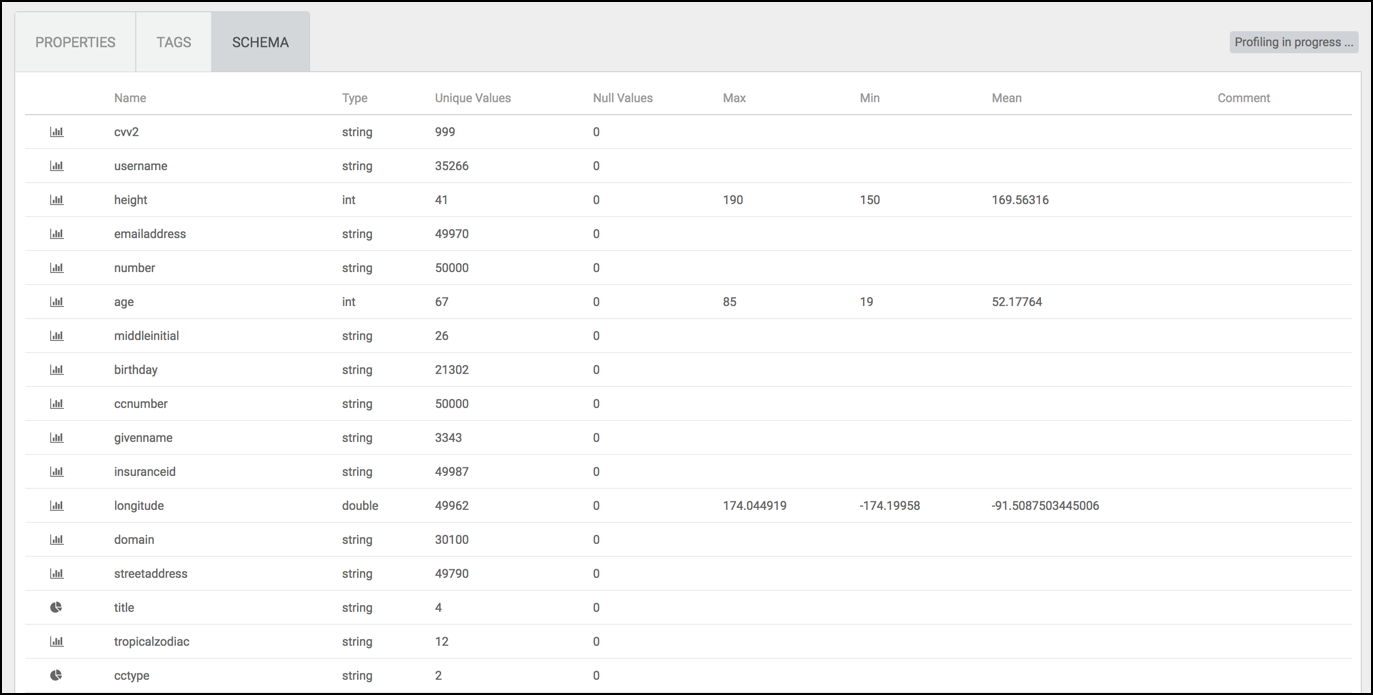View Data Asset Schema
About this task
The Asset 360 page contains a personalized dashboard with an overview of data assets within an asset collection. From the Asset 360 page>Schema page, you can view the schema of the data asset for structured data (such as Hive tables) from the relevant metadata repositories (such as Atlas). You can also view the shape or distribution characteristics of the columnar data within a schema based on the Hive column profiler. By providing statistical models and parameters, this helps you understand how data is interpreted for use.
Steps
To view data asset schema details:
From Data Steward>Asset Collections, select one Asset Collection, then select one data asset.
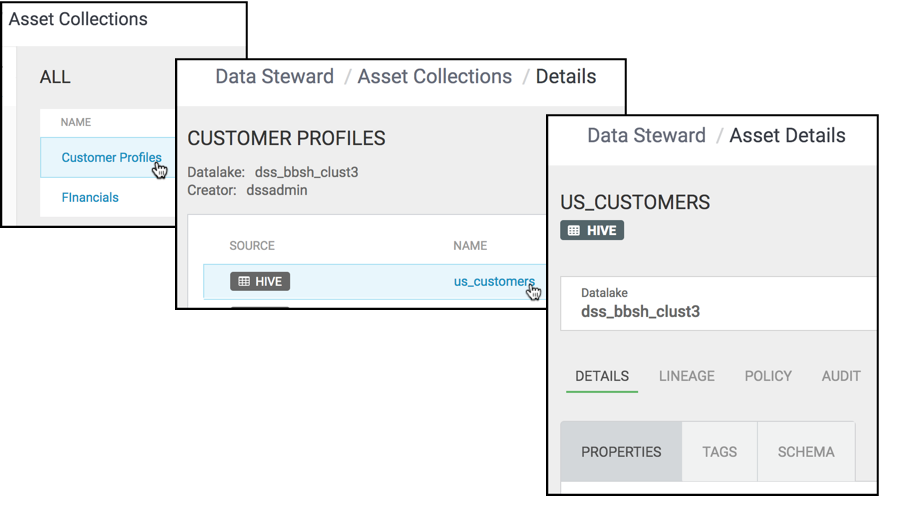
The Asset 360 window opens.
Under the Details tab, click Schema.
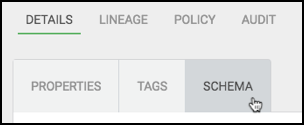
The Schema table shows the data asset schema as retrieved from Apache Atlas.