Create Asset Collections
About this task
You can group data assets into Asset Collections. This enables you to organize data based on business classifications, purpose, protections needed, etc.
![[Note]](../common/images/admon/note.png) | Note |
|---|---|
You cannot edit Asset Collections after you have created them. You would delete the Asset Collection, and create it again. |
Steps
From the Asset Collection page:
Click the button.
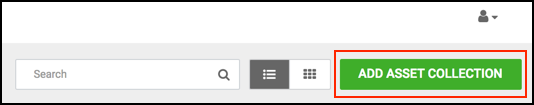
The Add page opens.
Fill in the following information:
Field Name
Description
Example Value
Name
Enter an appropriate Asset Collection name. This name cannot be duplicated across the system. (Mandatory)
Customer Profiles, Sales Assets, Financials
Description
Describe the purpose or intent of the Asset Collection. (Mandatory)
Contains customer profiles: data assets for US and WW.
Datalake
Assign the Asset Collection to one Datalake. Choose from a list of available Datalakes. (Mandatory)
dss_bbsh_clust3
Tags
Add tags to your asset collection for context and subsequent lookup. Tags enable your to quickly catalog, search and retrieve asset collections as well as share such information with others in the future. (Optional)
se, pii, geo, finance
Add assets to the Asset Collection:
Click .
The Asset Search window opens.
Search for assets using Basic or Advanced search.
Basic Search
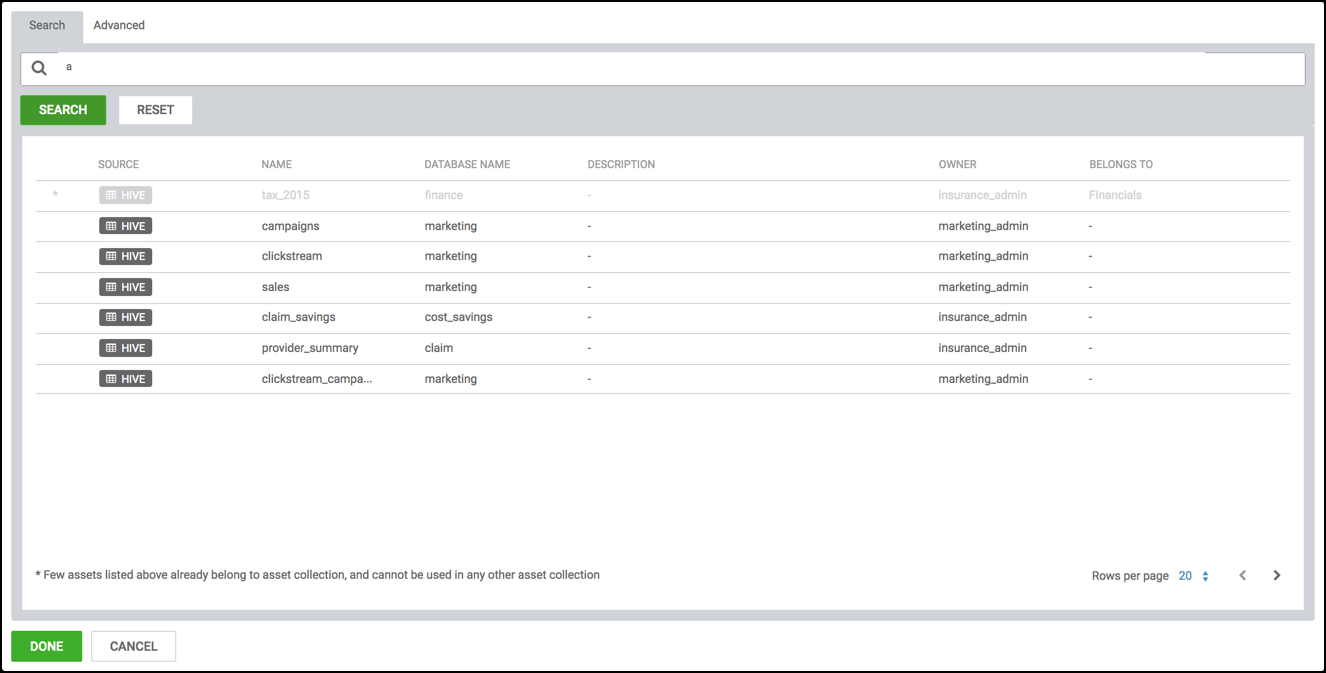
Advanced Search
Advanced search uses facets of technical and business metadata about the assets, such as those captured in Apache Atlas, to help users define and build collections of interest. Advanced search conditions are a subset of attributes for the Apache Atlas type hive_table.
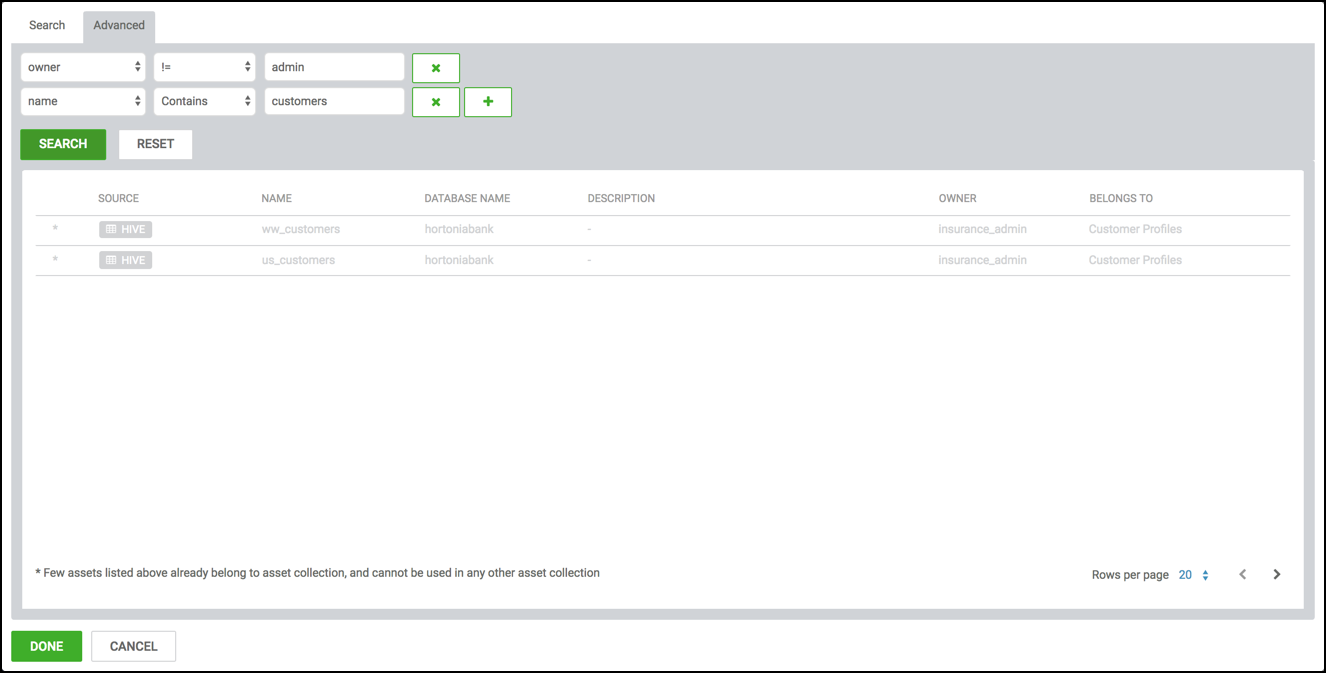
Click .
All assets that display from the search result will be selected, with the exception of greyed out assets; assets can only belong to one Asset Collection at a time.
Click .
The Summary page opens.
Click .
You are returned to the Asset Collections home page.

