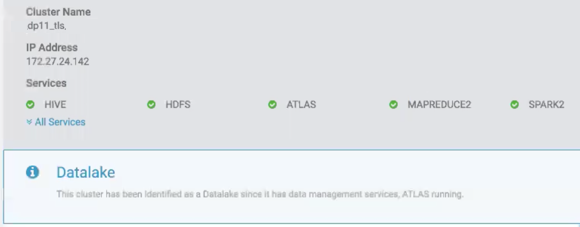Register a cluster in DPS Platform
You must register Ambari-managed clusters with DPS Platform. You must register clusters with DPS before you can view or manage data on the clusters, or before you can enable the clusters for use with any DPS service.
 | Caution |
|---|---|
After you register a cluster in DPS Platform, do not change the
cluster name in Ambari. A cluster name change in Ambari does not currently propagate to
DPS Platform. Therefore, jobs associated with that cluster name will fail, and datasets
associated with that cluster name are not discoverable in the DPS services. |
- You must be logged in using the DataPlane Admin (DPS Admin) role with valid LDAP credentials, to perform this task.
- If your clusters are configured for Knox Gateway and using a self-signed SSL certificate, you must have uploaded your certificate to DPS prior to starting this task (or you can disable certificate validation on registration). Refer to “Upload a certificate to DPS” for more information.
- Clusters must have been created using Apache Ambari.
Clusters that are not managed by Ambari cannot be accessed by DPS Platform or associated services.
- All clusters must meet the requirements identified in DPS Getting Started.