Log in to Ambari.
Browse to
Admin > Stack and Versions.Click on the
Versionstab.Under the newly registered and installed version HDP-2.3.0.0, is the actual software repository version in parenthesis (Ambari determined this repository version during the install). For example, in the picture below the display name is HDP-2.3.0.0 and the repository version 2.3.0.0-2. Record this repository version. This is the value of 2.3.x.y-z that you will use later in the upgrade process. Do not click the Perform Upgrade button. You will be performing the upgrade manually instead.
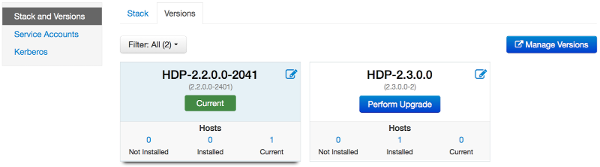
Go to the command line on each host and move the current HDP version to the newly installed version using the hdp-select utility and repository version number (obtained in Step 4).
hdp-select set all {repository-version}For example:
hdp-select set all 2.3.0.0-2

