The top part of the form, which includes HDP directory, Log directory, Data directory, Name node data directory and Data node data directory, is filled in with default values. Customize these entries as needed, and note whether you are configuring a single- or multi-node installation.
Complete the fields at the top of the HDP Setup form:
Table 2.1. Main component screen values
Configuration Property Name
Description
Example Value
Mandatory/Optional/Conditional
HDP directory
HDP installation directory
d:\hdp
Mandatory
Log directory
HDP's operational logs are written to this directory on each cluster host. Ensure that you have sufficient disk space for storing these log files.
d:\hadoop\logs
Mandatory
Data directory
HDP data will be stored in this directory on each cluster node. You can add multiple comma-separated data locations for multiple data directories.
d:\hdp\data
Mandatory
Name node data directory
Determines where on the local file system the HDFS name node should store the name table (fsimage). You can add multiple comma-separated data locations for multiple data directories.
d:\hdpdata\hdfs
Mandatory
Data node data directory
Determines where on the local file system an HDFS data node should store its blocks. You can add multiple comma-separated data locations for multiple data directories.
d:\hdpdata\hdfs
Mandatory
To choose single- or multi-node deployment, select one of the following:
Configure Single Node -- installs all cluster nodes on the current host; the host name fields are pre-populated with the name of the current computer. For information on installing on a single-node cluster, see the Quick Start Guide for Installing HDP for Windows on a Single-Node Cluster.
Configure Multi Node -- creates a property file, which you can use for cluster deployment or to manually install a node (or subset of nodes) on the current computer.
Specify whether or not you want to delete existing HDP data.
If you want to delete existing HDP data, select
Delete existing HDP dataand supply thehadoopuser password in the field immediately below. (You can either shield the password while entering it or selectShowto show it.)Mandatory: Enter the password for the
hadoopsuper user (the administrative user). This password enables you to log in as the administrative user and perform administrative actions. Password requirements are controlled by Windows, and typically require that the password include a combination of uppercase and lowercase letters, digits, and special characters.Specify component-related values:
Table 2.2. Component configuration property information
Configuration Property Name
Description
Example Value
Mandatory/Optional/Conditional
NameNode Host
The FQDN for the cluster node that will run the NameNode master service.
NAMENODE_MASTER. acme.com
Mandatory
Secondary NameNode Host
The FQDN for the cluster node that will run the Secondary NameNode master service. (Not applicable for HA.)
SECONDARY_NN_MASTER. acme.com
Mandatory/NA
ResourceManager Host
The FQDN for the cluster node that will run the YARN Resource Manager master service.
RESOURCE_MANAGER. acme.com
Mandatory
Hive Server Host
The FQDN for the cluster node that will run the Hive Server master service.
HIVE_SERVER_MASTER. acme.com
Mandatory
Oozie Server Host
The FQDN for the cluster node that will run the Oozie Server master service.
OOZIE_SERVER_MASTER. acme.com
Mandatory
WebHCat Host
The FQDN for the cluster node that will run the WebHCat master service.
WEBHCAT_MASTER. acme.com
Mandatory
Slave hosts
A comma-separated list of FQDN for those cluster nodes that will run the DataNode and TaskTracker services.
slave1.acme.com, slave2.acme.com, slave3.acme.com
Mandatory
Client hosts
A comma-separated list of FQDN for those cluster nodes that will store JARs and other job-related files.
client.acme.com, client1.acme.com, client2.acme.com
Optional
Zookeeper Hosts
A comma-separated list of FQDN for those cluster nodes that will run the ZooKeeper hosts.
ZOOKEEPER-HOST.acme.com
Mandatory
Enable LZO codec
Use LZO compression for HDP.
Selected
Optional
Use Tez in Hive
Install Tez on the Hive host.
Selected
Optional
Enable GZip compression
Enable gzip file compression.
Selected
Optional
Install the Oozie Web console
Install web-based console for Oozie.
The Oozie Web console requires the ext-2.2.zip file.
Selected
Optional
Enter database information for Hive and Oozie at the bottom of the form:
Table 2.3. Hive and Oozie configuration property information
Configuration Property Name
Description
Example Value
Mandatory/Optional
Hive DB Name
The name of the database used for Hive.
hivedb
Mandatory
Hive DB User name
User account credentials for Hive metastore database instance. Ensure that this user account has appropriate permissions.
hive_user
Mandatory
Hive DB Password
User account credentials for Hive metastore database instance. Ensure that this user account has appropriate permissions.
hive_pass
Mandatory
Oozie DB Name
Database for Oozie metastore. If using SQL Server, ensure that you create the database on the SQL Server instance.
ooziedb
Mandatory
Oozie DB User name
User account credentials for Oozie metastore database instance. Ensure that this user account has appropriate permissions.
oozie_user
Mandatory
Oozie DB Password
User account credentials for Oozie metastore database instance. Ensure that this user account has appropriate permissions.
oozie_pass
Mandatory
DB Flavor
Database type for Hive and Oozie metastores (allowed databases are SQL Server and Derby). To use default embedded Derby instance, set the value of this property to derby. To use an existing SQL Server instance as the metastore DB, set the value as mssql.
msql or derby
Mandatory
Database host name
FQDN for the node where the metastore database service is installed. If using SQL Server, set the value to your SQL Server host name. If using Derby for Hive metastore, set the value to HIVE_SERVER_HOST.
sqlserver1.acme.com
Mandatory
Database port
This is an optional property required only if you are using SQL Server for Hive and Oozie metastores. By default, the database port is set to 1433.
1433
Optional
To install HBase, Falcon Knox, Storm, Flume, Phoenix, Slider, Ranger, DataFu or HiveDR, click the
Additional componentstab, and complete the fields as shown in the table below: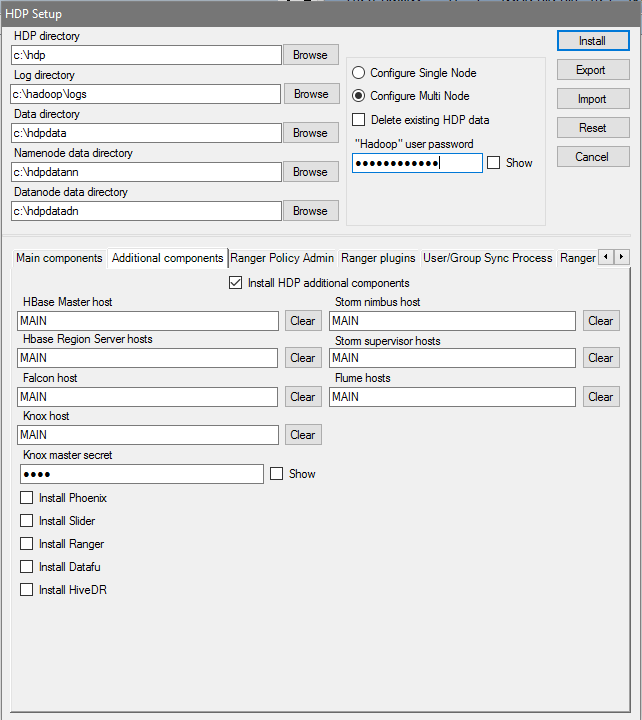
Table 2.4. Additional components screen values
Configuration Property Name
Description
Example Value
Mandatory/Optional/Conditional
HBase Master host
The FQDN for the cluster node that runs the HBase master
HBASE-MASTER.acme.com
Mandatory
Storm nimbus host
The FQDN for the cluster node that runs the Storm Nimbus master service
storm-host.acme.com
Optional
HBase region Server hosts
A comma-separated list of FQDN for cluster nodes that run the HBase Region Server services
slave1.acme.com, slave2.acme.com, slave3.acme.com
Mandatory
Storm supervisor hosts
A comma-separated list of FQDN for those cluster nodes that run the Storm Supervisors.
storm-sup=host.acme.com
Optional
Falcon host
The FQDN for the cluster node that runs Falcon
falcon-host.acme.com
Flume hosts
A comma-separated list of FQDN for cluster nodes that run Flume
flume-host.acme.com
Optional
Knox host
The FQDN for the cluster node that runs Knox
knox-host.acme.com
Mandatory
Knox Master secret
Password for starting and stopping the gateway
knox-secret
Mandatory
Install Phoenix
Install Phoenix on the HBase server
Selected
Optional
Install Slider
Install Slider platform services for the YARN environment
Selected
Optional
Install Ranger
Installs Ranger security
Selected
Optional
Install DataFu
Install DataFu user-defined functions for data analysis
Selected
Optional
Install HiveDR
Installs HiveDR
Check box selected
Optional

