Delete Asset Collections
About this task
You can delete Asset Collections at any time. Deleting an Asset Collection does not delete the assets contained therein, it only disassembles the collection of assets. You can re-create Asset Collections or reassign assets to new Asset Collections.
You might want to delete an Asset Collection if you no longer need to track that Asset Collection, or if you wish to reassign assets to another Asset Collection.
Steps
From the Data Steward>Asset Collections page:
Click on the name of the Asset Collection you wish to delete.
The Asset Collection Details page opens.
Click the button.
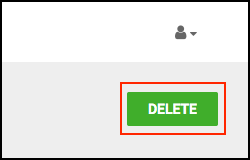
A confirmation window opens.
Click .
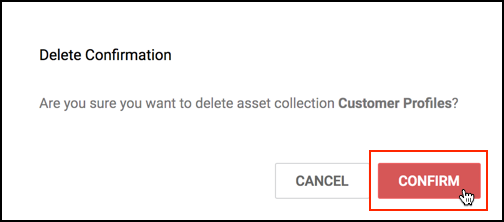
You are returned to the Asset Collections home page.

